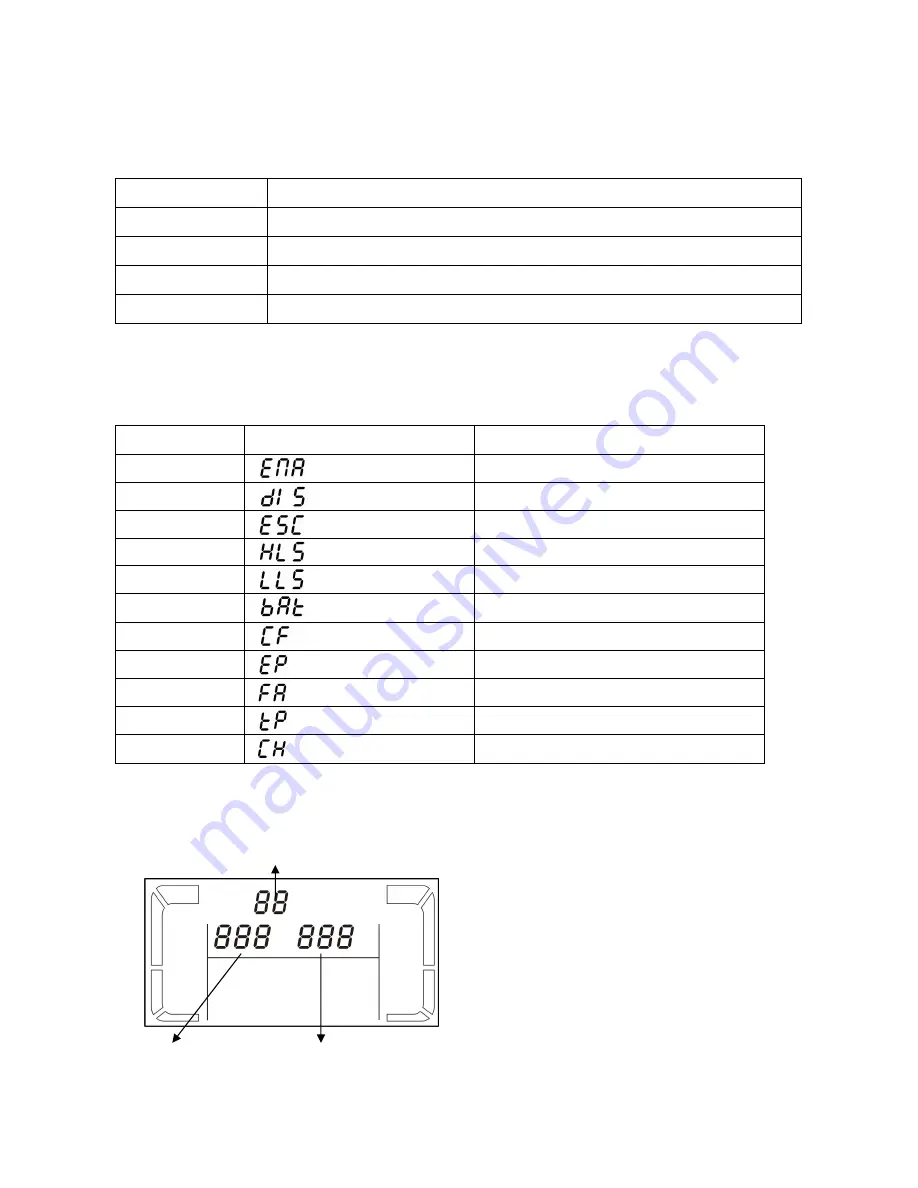
27
תוילוק תוארתא
רבצמ בצמ
לכ רפוצ
4
תוינש
ךומנ רבצמ חתמ
היינש לכ רפוצ
רתי סמוע
היינשב םיימעפ רפוצ
הלקת
הקספה ילב הריפצ
ףקוע בצמ
לכ הריפצ
10
תוינש
הגוצתב םילימ סקדניא
רוציק
וצת
הג
שוריפ
ENA
רשפואמ
DIS
רשפואמ אל
ESC
תינכותמ אצ
HLS
ןוילע חתמ
)
ןוכסח בצמב
(
LLS
ןותחת חתמ
)
ןוכסח בצמב
(
BAT
רבצמ
CF
ריממ
EP
EPO
FA
רוואמ
ר
TP
הרוטרפמט
CH
ןעטמ
נייפאמ
י
קספ לאה
שי
3
קספ לאה ןויפאב םינתשמ
.
ןייפאמ
1
ויביטנרטלא תוינכותל אוה
ת
.
ןנשי
וב
8
תכרעמה ןויפאל תוינכות
:
1
.
האיציה חתמ
.
2
.
רדת
אל וא רשפואמ ריממ
.
3
.
האיצי רדת ןויפא
.
4
.
תינכות
אל וא רשפואמ למשחב ןוכסיח
.
5
.
למשח ןוסיח בצמל םיחתמ ןויפא
.
6
.
ףקעמ בצמל םיחתמ ןויפא
.
7
.
קש תונכת
אל וא רשפואמ האיצי יע
.
8
.
האיצי יעקש לש םינמז תונכת
.
פאמ
ןיי
1
ןייפאמ
2
ןייפאמ
3
Summary of Contents for TOPV 1500
Page 19: ...18 APPLY administrator...
Page 20: ...19 Next Open Monitor...
Page 21: ...20 1 2 Install...
Page 22: ...21 ViewPower ViewPower...
Page 23: ...22 EP 28 43 14 1 2 3 4 11 12 13 41...
Page 24: ...23...
Page 28: ...27 4 10 ENA DIS ESC HLS LLS BAT CF EP EPO FA TP CH 3 1 8 1 2 3 4 5 6 7 8 1 2 3...
Page 29: ...28 H M S Vac Vdc Hz 0 25 26 50 51 75 76 100 4 Bypass 4 0 25 26 50 51 75 76 100 Vac Vdc Hz...
Page 30: ...29 ON Mute Button 2 5 OFF Enter Button 2 Select Button 10 5 5...
Page 31: ...30 Top Vision 24 03 9000 940 03 9000900 03 9027444 10 48091...




































