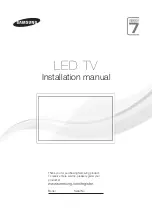Chapter 5 Jumper Settings and Connectors
5 9
5.6
VGA Interface
The panel PC's AGP VGA interface can drive conventional CRT
displays. It is also capable of driving a wide range of flat panel
displays, including electroluminescent (EL), gas plasma, passive LCD
and active LCD displays. The board has two connectors to support
these displays simultaneously: one for standard CRT VGA monitors,
and one for flat panel displays.
CRT display port information can be found in Section 3.9 this manual.
Pin assignments for the flat panel display connector, backlight
connector and other related connectors are shown in Appendix D.
5.6.1 LCD panel power setting
The panel PC's AGP SVGA interface supports 5 V and 3.3 V LCD
displays. The LCD cable already has a built-in default setting. You do
not need to adjust any jumper or switch to select the panel power.
5.6.2 Panel type select (SW3)
SW3 is a 8-pin dip switch for selecting panel type and display mode. A
1024 x 768 TFT LCD is used in the PPC-153, so the switch is preset
according to the table below. The switch is already defaulted for the
PPC-153's LCD, so it should not be modified. If you require modifica-
tion for a special purpose, we recommend that you consult your
distributor or our sales repreentative for detailed information.
Table 5-10: Panel type select (SW3)
Panel type
Pin 1
Pin 2
Pin 3
Pin 4
Pin 5
Pin 6
Pin 7 Pin 8
1024 x 768
(36-bit)
ON
ON
ON
OFF
ON
OFF
OFF
ON
1024 x 768
(48-bit)
ON
ON
ON
OFF
OFF
OFF
OFF
ON
Summary of Contents for PPC-153
Page 1: ...PPC 153 Pentium III processor based panel PC with 15 LCD flat panel display User s Manual...
Page 27: ...Chapter 1 General Information 11 1 4 Dimensions Figure 1 3 Dimensions of the PPC 153 Unit mm...
Page 28: ...12 PPC 153 User s Manual...
Page 42: ...26 PPC 153 User s Manual...
Page 101: ...Award BIOS Setup This chapter describes how to set BIOS configuration data CHAPTER 9...
Page 121: ...PCMCIA Introduction Installation of PCMCIA Driver for Windows 95 10 CHAPTER...
Page 124: ...108 PPC 153 User s Manual...
Page 129: ...Chapter 11 Touchscreen 113 5 a Touch targets to calibrate the touchscreen controller End...
Page 131: ...Chapter 11 Touchscreen 115 5 a Touch targets to calibrate the touchscreen controller End...
Page 136: ...120 PPC 153 User s Manual 9 a Click Finish to complete installation End...
Page 142: ...126 PPC 153 User s Manual...
Page 143: ...LCD Specifications and Selection Settings APPENDIX A...
Page 148: ...132 PPC 153 User s Manual...
Page 149: ...Full Disassembly Procedures APPENDIX C...
Page 156: ...140 PPC 153 User s Manual...
Page 182: ...166 PPC 153 User s Manual...