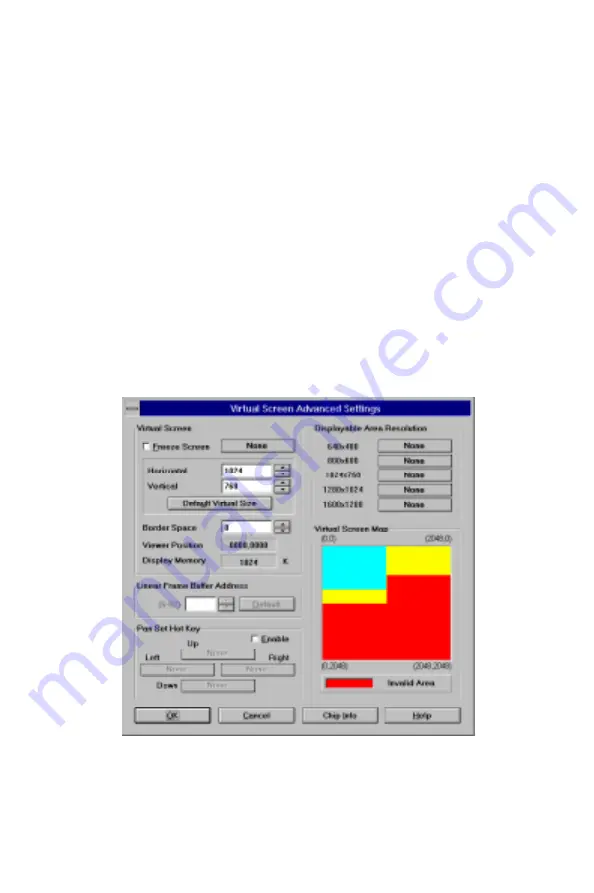
Chapter 4 SVGA Setup 43
The advanced features can be accessed by pressing <ALT> + D
or by clicking on the Advanced... button on the Screen Control
interface. This opens up an extension of the Main Panel that
presents the following features:
1. Hot Key selection, which allows you to set up predefined
key strokes for specific virtual screen related actions.
2. Turn On virtual screen, which allows the use of the
predefined virtual screen sizes. The predefined virtual screen
sizes are selected by clicking next to available options. The
sizes of the available predefined virtual screens are depen-
dent on the selected color depth and resolution.
3. Customize virtual screen area, which opens up a new screen
titled Virtual Screen Advanced Settings:






























