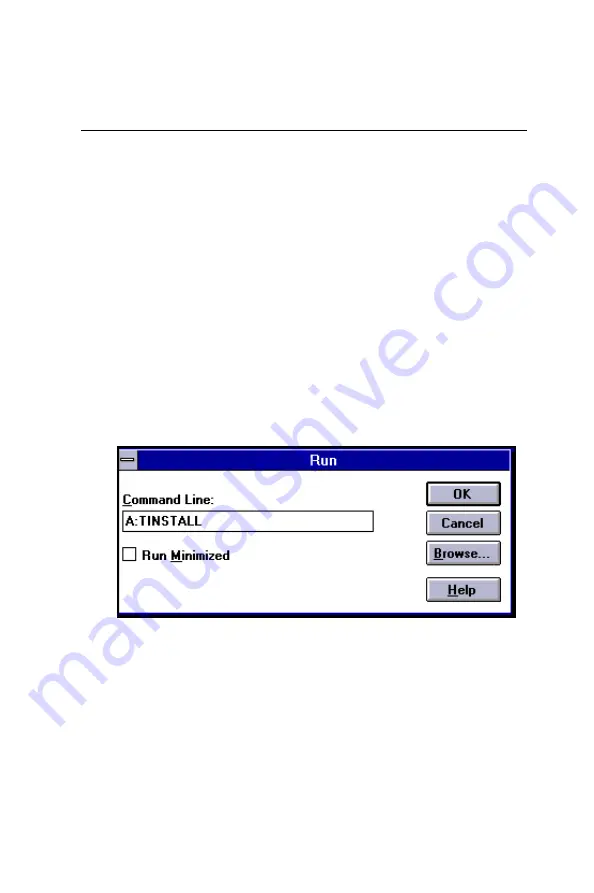
38 PCA-6144V User's Manual
SVGA driver installation
Installing from Windows
The graphic installation program (TINSTALL) supports a simple
6 step installation procedure for the display driver setup program,
the power management program and the UNinstall program.
To use TINSTALL, follow the 6 steps below:
1. Ensure that MS Windows 3.1 is up and running properly,
using the standard VGA driver.
2. Select the MAIN group in Program Manager.
3. Select RUN from the FILE menu on the menu bar.
5. Type in
A:TINSTALL
(if the display driver disk is in the B
drive, type in
B:TINSTALL
instead), as shown below, and
then press <ENTER>.
6. A menu will appear, presenting a choice of Express or
Custom Installation.






























