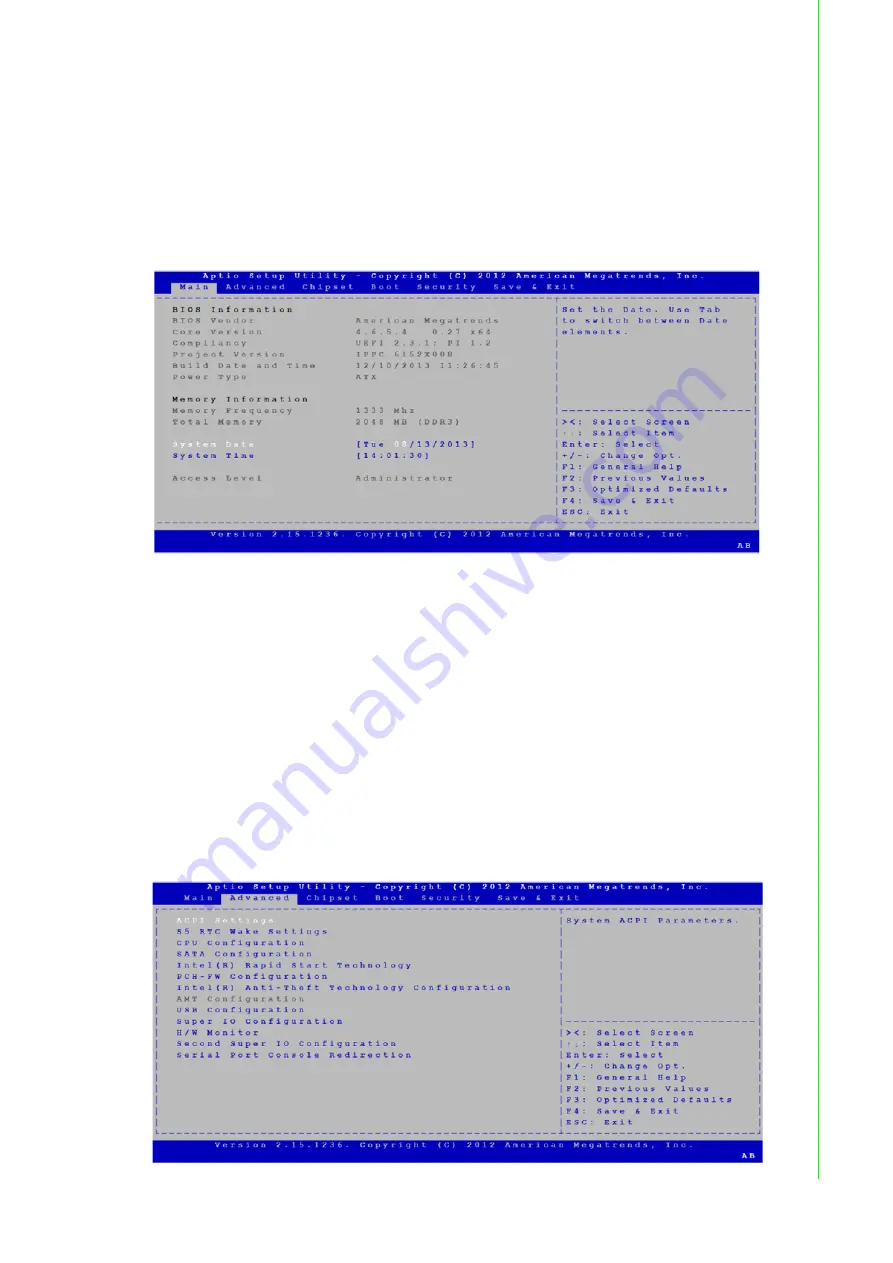
33
IPPC-6152A/6172A/6192A User Manual
Chapter 5
A
MI BIOS
Setup
5.2
BIOS Configuration
5.2.1
Main Setup
When you first enter the Setup Utility, you will enter the Main setup screen. You can
always return to the Main setup screen by selecting the Main tab. There are two Main
Setup options. They are described in this section. The Main BIOS Setup screen is
shown below.
System Time/System Date
Use this option to change the system time and date. Highlight System Time or
System Date using the <Arrow> keys. Enter new values through the keyboard.
Press the <Tab> key or the <Arrow> keys to move between fields. The date
must be entered in MM/DD/YY format. The time is entered in HH:MM:SS format.
5.2.2
Advanced BIOS Setup
Select the Advanced tab from the setup screen to enter the Advanced BIOS Setup
screen. You can select any of the items in the left frame of the screen, such as Supe-
rIO Configuration, to go to the sub menu for that item. You can display an Advanced
BIOS Setup option by highlighting it using the <Arrow> keys. All Advanced BIOS
Setup options are described in this section. The Advanced BIOS Setup screen is
shown below. The sub menus are described on the following pages.
Summary of Contents for IPPC-6152A
Page 6: ...IPPC 6152A 6172A 6192A User Manual vi ...
Page 9: ...1 General Information Chapter 1 ...
Page 17: ...2 System Setup Chapter 2 ...
Page 30: ...IPPC 6152A 6172A 6192A User Manual 22 ...
Page 31: ...3 Jumper Settings Connectors Chapter 3 ...
Page 35: ...4 Intel Chipset Chapter 4 ...
Page 39: ...5 AMI BIOS Setup Chapter 5 ...
Page 44: ...IPPC 6152A 6172A 6192A User Manual 36 ...
Page 61: ...A I O Connector Pin Assignments Appendix A ...
Page 63: ...B Watchdog Timer Programming Appendix B ...
Page 71: ...63 IPPC 6152A 6172A 6192A User Manual Appendix B Watchdog Timer Programming ...
















































