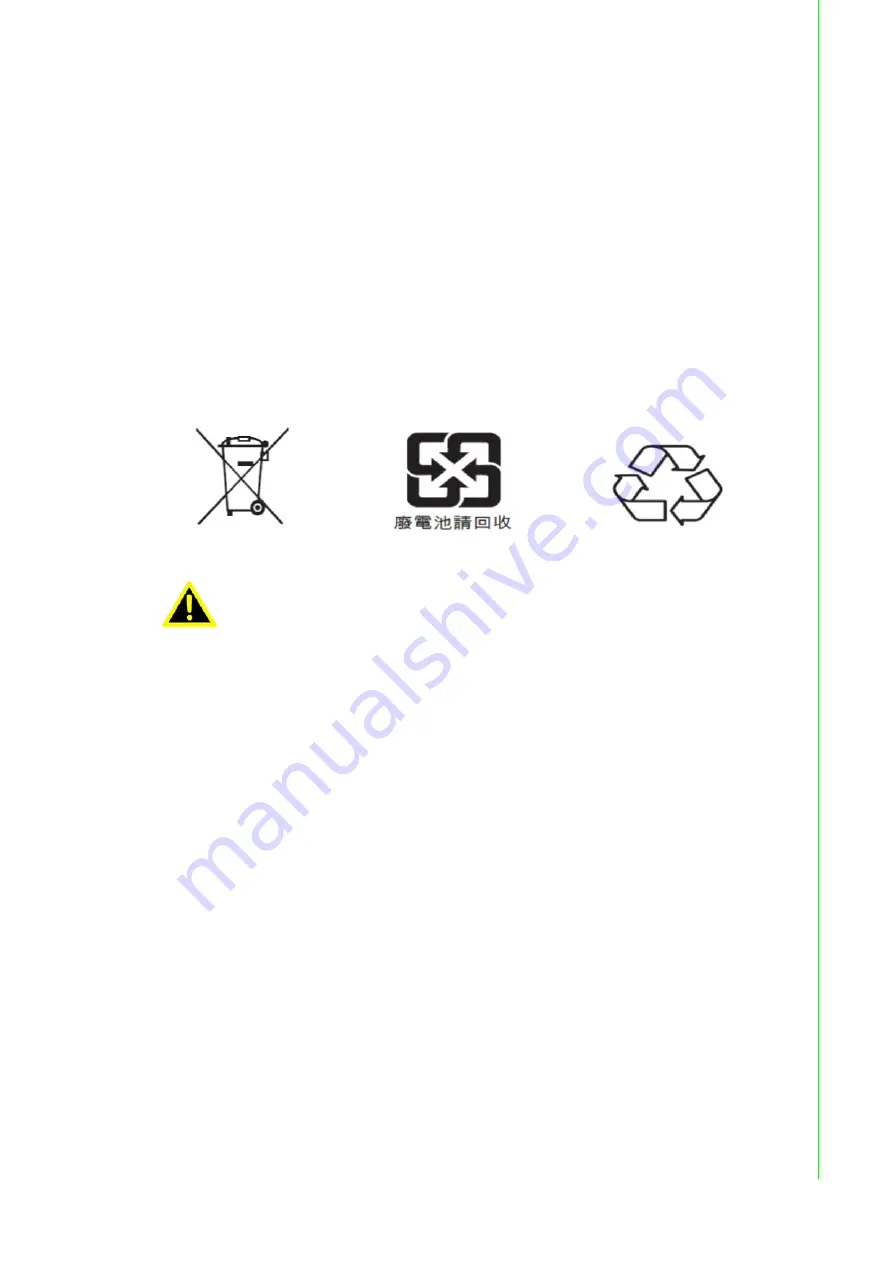
v
IPPC-6152A/6172A/6192A User Manual
Safety Precaution - Static Electricity
Follow these simple precautions to protect yourself from harm and the products from
damage.
To avoid electrical shock, always disconnect the power from your PC chassis
before you work on it. Don't touch any components on the CPU card or other
cards while the PC is on.
Disconnect power before making any configuration changes. The sudden rush
of power as you connect a jumper or install a card may damage sensitive elec-
tronic components.
Battery Information
Batteries, battery packs and accumulators should not be disposed of as unsorted
household waste. Please use the public collection system to return, recycle, or treat
them in compliance with the local regulations.
Warning! There is a danger of explosion if battery is incorrectly replaced. Replace
only with same or equivalent type recommended by the manufacturer.
Discard used batteries according to the manufacturer's instructions.
Summary of Contents for IPPC-6152A
Page 6: ...IPPC 6152A 6172A 6192A User Manual vi ...
Page 9: ...1 General Information Chapter 1 ...
Page 17: ...2 System Setup Chapter 2 ...
Page 30: ...IPPC 6152A 6172A 6192A User Manual 22 ...
Page 31: ...3 Jumper Settings Connectors Chapter 3 ...
Page 35: ...4 Intel Chipset Chapter 4 ...
Page 39: ...5 AMI BIOS Setup Chapter 5 ...
Page 44: ...IPPC 6152A 6172A 6192A User Manual 36 ...
Page 61: ...A I O Connector Pin Assignments Appendix A ...
Page 63: ...B Watchdog Timer Programming Appendix B ...
Page 71: ...63 IPPC 6152A 6172A 6192A User Manual Appendix B Watchdog Timer Programming ...






































