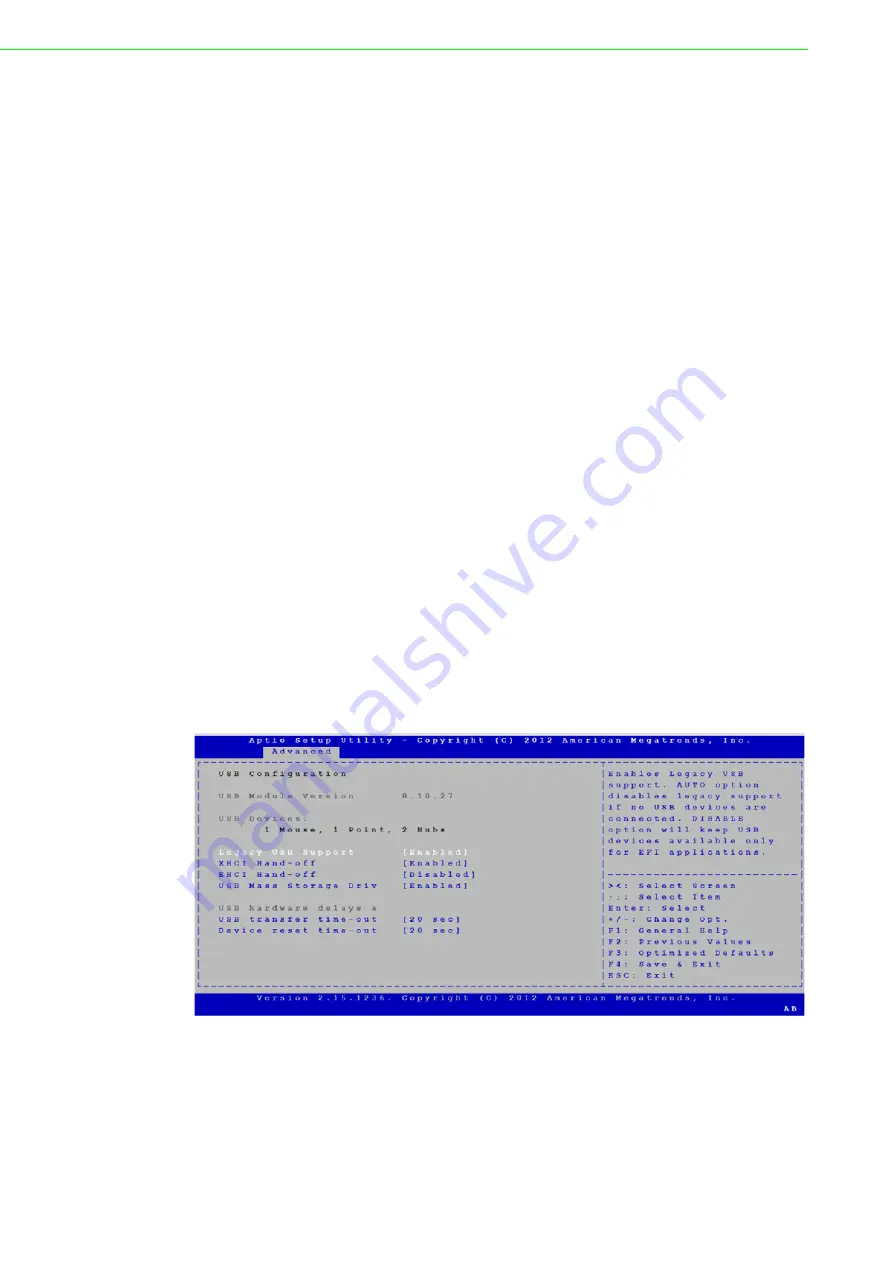
IPPC-6152A/6172A/6192A User Manual
40
MEBx Selection Screen [Disabled]
Intel Management Engine BIOS Extension (MEBx). MEBx is used to select
screen function. The default configuration is disabled.
Hide Un-Configure ME Confirmation [Disabled]
Hide unlimited ME function confirmation. The default configuration is disabled.
MEBx Debug Message Output [Disabled]
Output MEBx debug message. The default configuration is disabled.
Un-Configure ME [Disabled]
ME function configuration. The default configuration is disabled.
AMT Wait Time
The wait time to enter AMT is set as 0.
Disable ME [Disabled]
The default configuration is disabled. Users can enable it if necessary.
ASF [Enabled]
The default configuration of ASF is enabled.
Activate Remote Assistance Process [Disabled]
Remote assistance function is disabled by default.
USB Configure [Enabled]
USB configuration function is enabled by default.
PET Progress [Enabled]
PET function expansion is enabled by default.
AMT CIRA Timeout
The value is set as 0 by default, and cannot be modified.
Watch Dog [Disabled]
Watchdog function is disabled by default, users can enable it if necessary. OS
Timer and BIOS Timer are only effective when watchdog function is enabled!
5.2.2.9
USB Configuration
Legacy USB Support [Enabled]
USB support is enabled by default. Users can select to enable or disable it.
XHCI Hand-off [Enabled]
XHCI Hand-off is enabled by default.
Summary of Contents for IPPC-6152A
Page 6: ...IPPC 6152A 6172A 6192A User Manual vi ...
Page 9: ...1 General Information Chapter 1 ...
Page 17: ...2 System Setup Chapter 2 ...
Page 30: ...IPPC 6152A 6172A 6192A User Manual 22 ...
Page 31: ...3 Jumper Settings Connectors Chapter 3 ...
Page 35: ...4 Intel Chipset Chapter 4 ...
Page 39: ...5 AMI BIOS Setup Chapter 5 ...
Page 44: ...IPPC 6152A 6172A 6192A User Manual 36 ...
Page 61: ...A I O Connector Pin Assignments Appendix A ...
Page 63: ...B Watchdog Timer Programming Appendix B ...
Page 71: ...63 IPPC 6152A 6172A 6192A User Manual Appendix B Watchdog Timer Programming ...
















































