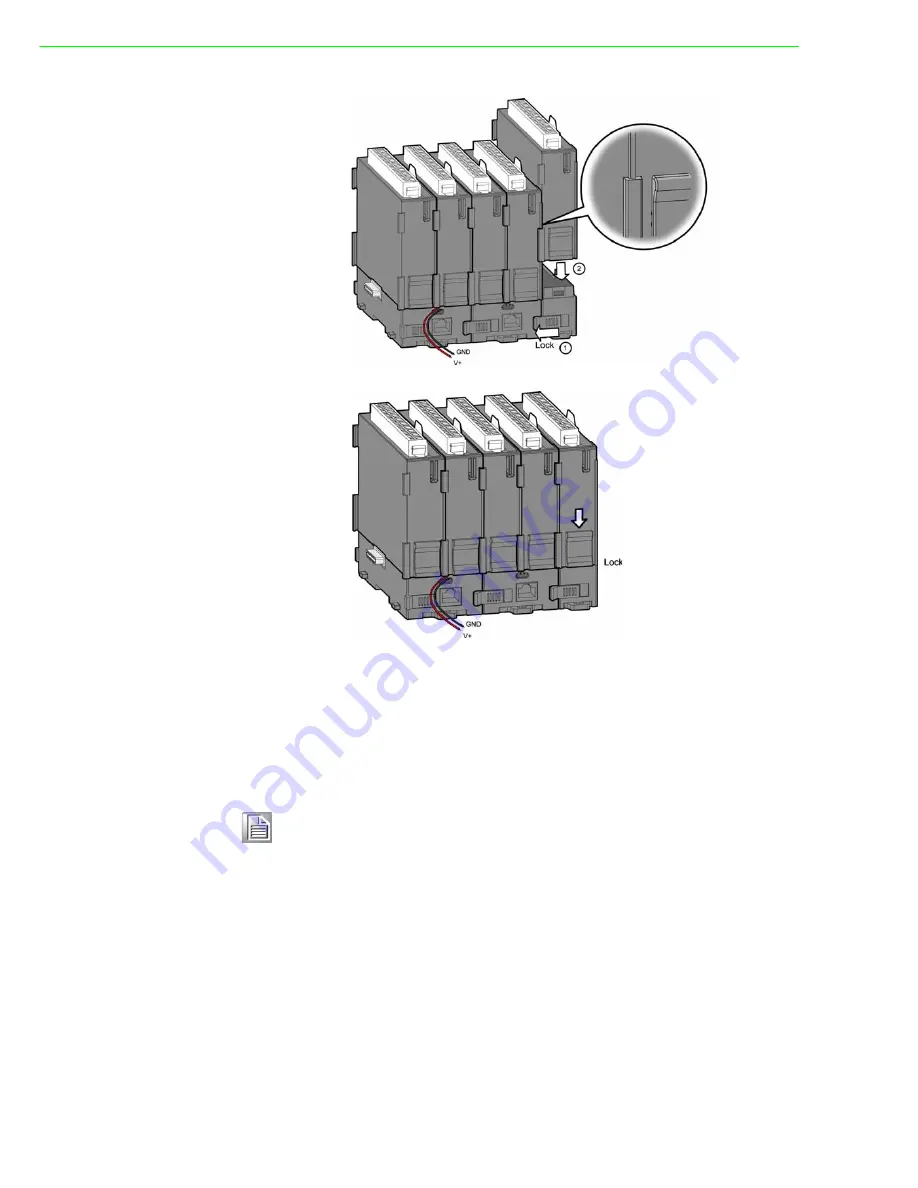
APAX-5000 I/O Series User Manual
14
1.7.2
Using the APAX-5343E Power Supply Module
APAX-5000 I/O modules can also be powered by the APAX-5343E power supply
module, connected to the left side of the whole system. The power can be transferred
to APAX-5000 I/O modules though the backplanes.
1.
Follow the procedure described in Section 1.7.1 to assembly APAX-5000 I/O
modules into one complete system. The only difference is that you don't need to
connect the power supply wiring to the power connectors on the backplane
(step 1 in Section 1.7.1).
2.
Pull up the module locks on the upper case of one APAX-5343E. Then you can
separate the upper case of APAX-5343E from its backplane.
Note!
Refer to Chapter 5 for APAX-5343E specifications.
Summary of Contents for APAX-5013
Page 1: ...User Manual APAX 5000 Series I O Modules...
Page 8: ...APAX 5000 I O Series User Manual viii...
Page 9: ...Chapter 1 1 Overview...
Page 23: ...15 APAX 5000 I O Series User Manual Chapter 1 Overview...
Page 33: ...Chapter 2 2 Analog Input Output Modules...
Page 49: ...Chapter 3 3 Digital Input Output Modules...
Page 116: ...APAX 5000 I O Series User Manual 108...
Page 117: ...Chapter 4 4 Backplane Modules...
Page 120: ...APAX 5000 I O Series User Manual 112...
Page 121: ...Chapter 5 5 Power Supply Modules...
Page 124: ...APAX 5000 I O Series User Manual 116...
















































