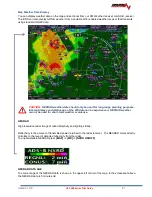Version 15.0
AF-5000 Series Pilot Guide
90
IFR Approach Plates
The EFIS can display an IFR approach plate if you have the optional Seattle Avionics Chart data. The
Seattle Avionics data is stored on the system USB memory stick plugged into the back of the unit.
The approach plates are geo-referenced and will
display current aircraft position (if on the approach
plate area). If a traffic receiver is installed, traffic
should be displayed on the approach plate. If the
selected chart has the geo-referenced data, it will
show a green and yellow dot at the geo-reference
points.
WARNING:
It is the user’s responsibility to verify
that the approach plates in the EFIS
are current and up to date before
using.
Split Screen Approach Plate
Summary of Contents for AF-5400
Page 58: ...Version 15 0 AF 5000 Series Pilot Guide 58 Flowchart Pitch Axis IAS Hold Procedure...
Page 60: ...Version 15 0 AF 5000 Series Pilot Guide 60 Altitude Capture Procedure Part 1 of 2 Part 2 of 2...
Page 62: ...Version 15 0 AF 5000 Series Pilot Guide 62 Autopilot Settings Defaults...
Page 73: ...Version 15 0 AF 5000 Series Pilot Guide 73 FREQ Tab RCNT Tab...
Page 88: ...Version 15 0 AF 5000 Series Pilot Guide 88 VFR Sectional Full Screen Mode Split Screen Mode...
Page 89: ...Version 15 0 AF 5000 Series Pilot Guide 89 IFR Low Altitude Chart Airport Diagrams...