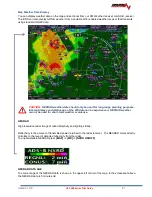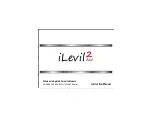Version 15.0
AF-5000 Series Pilot Guide
84
Nearest Airport
Pressing the
[NRST]
button from the main menu will bring up a sorted list of the nearest 16 airports
displayed on the screen at the current zoom level. To display the actual closest airports, zoom in before
pressing the
[NRST]
button. The joystick is used to select the desired airport. Pressing the
[INFO]
button
will display the information for the highlighted airport.
CAUTION
T
o see the actual closest airports, zoom in before pressing the [NRST] button.
Direct To Navigation
Pressing the
[-D->]
button will allow you to input the desired airport or waypoint to navigate to. To adjust or
set a new waypoint, drag the joystick down to the Identifier field. A keyboard will appear across the bottom
row of buttons, or the rotary joystick can be used to input the identifier.
Drag the joystick
down to select
identifier field
Identifier
Field
Summary of Contents for AF-5400
Page 58: ...Version 15 0 AF 5000 Series Pilot Guide 58 Flowchart Pitch Axis IAS Hold Procedure...
Page 60: ...Version 15 0 AF 5000 Series Pilot Guide 60 Altitude Capture Procedure Part 1 of 2 Part 2 of 2...
Page 62: ...Version 15 0 AF 5000 Series Pilot Guide 62 Autopilot Settings Defaults...
Page 73: ...Version 15 0 AF 5000 Series Pilot Guide 73 FREQ Tab RCNT Tab...
Page 88: ...Version 15 0 AF 5000 Series Pilot Guide 88 VFR Sectional Full Screen Mode Split Screen Mode...
Page 89: ...Version 15 0 AF 5000 Series Pilot Guide 89 IFR Low Altitude Chart Airport Diagrams...