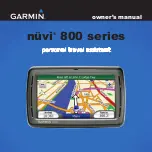Version 15.0
AF-5000 Series Pilot Guide
27
Heading
– EFIS DG
This heading is displayed like a standard slaved directional gyro. The digital readout in the pointer shows
the current heading. If the EFIS DG is
red
, the heading should not be relied on and the magnetometer
wiring should be checked.
Magnetic Heading
(direction the aircraft nose is pointed)
GPS Ground Track
(direction the aircraft is moving over the ground)
The difference between Heading and Ground track is due to wind or magnetic interference
.
Wind Display
The EFIS will calculate and display the wind speed and direction. The EFIS uses Airspeed, Altitude, OAT,
magnetic heading, and GPS ground track to calculate the wind, just like you would with an E6B flight
computer.
Magnetic heading and/or Pitot-Static errors can cause large errors in the wind calculations.
Summary of Contents for AF-5400
Page 58: ...Version 15 0 AF 5000 Series Pilot Guide 58 Flowchart Pitch Axis IAS Hold Procedure...
Page 60: ...Version 15 0 AF 5000 Series Pilot Guide 60 Altitude Capture Procedure Part 1 of 2 Part 2 of 2...
Page 62: ...Version 15 0 AF 5000 Series Pilot Guide 62 Autopilot Settings Defaults...
Page 73: ...Version 15 0 AF 5000 Series Pilot Guide 73 FREQ Tab RCNT Tab...
Page 88: ...Version 15 0 AF 5000 Series Pilot Guide 88 VFR Sectional Full Screen Mode Split Screen Mode...
Page 89: ...Version 15 0 AF 5000 Series Pilot Guide 89 IFR Low Altitude Chart Airport Diagrams...