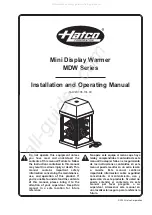Version 15.0
AF-5000 Series Pilot Guide
49
VOR Navigation Display
OBS Setting
VOR Frequency
To/From Indicator
CDI
The Green course indicator points to the current course selected using the OBS setting. The OBS setting can be set
using the right upper knob on when
[CRS]
is active (press the button below the top knob if
CRS
is not active). The
current OBS setting is displayed in the upper CRS/BRG information boxes. If the NAV radio is tuned to a VOR, the tip
of the needle (arrow) indicates the selected radial (tail of the needle indicates the radial the aircraft is on - assuming a
TO indication). The SL-30 OBS setting can be set using the OBS button on the radio. The radio identifier will also be
decoded and displayed only if an SL-30 radio is used.
CDI
Each dot in the course deviation indicator indicates 2 degrees of deviation from the course radial.
VOR
If the radio is tuned to a standard VOR frequency and is giving a valid TO / FROM indication the display will show
VOR
in green letters. If the radio does not have a valid indication the display will show VOR and it should not be
used for navigation.
BTA
The BTA (Bearing To Active) displays the direct bearing to the active VOR station and will be displayed on the HSI as
a yellow bearing needle. If the aircraft is flying directly to the VOR on the Course OBS setting, the bearing needle will
be under the Green course needle.
BTS
The BTS (Bearing To Standby) displays the direct bearing to the Standby VOR station if M (monitor) is selected on
the GNC255 or SL-30. The BTS (bearing to standby) will be displayed on the HSI as an orange line with a circle.
IDNT
IDNT displays the current NAV frequency identifier decoded from the SL-30.
TO/FROM
The To/From radio flag will be displayed by a green triangle on the course needle.
TO
FROM
Summary of Contents for AF-5400
Page 58: ...Version 15 0 AF 5000 Series Pilot Guide 58 Flowchart Pitch Axis IAS Hold Procedure...
Page 60: ...Version 15 0 AF 5000 Series Pilot Guide 60 Altitude Capture Procedure Part 1 of 2 Part 2 of 2...
Page 62: ...Version 15 0 AF 5000 Series Pilot Guide 62 Autopilot Settings Defaults...
Page 73: ...Version 15 0 AF 5000 Series Pilot Guide 73 FREQ Tab RCNT Tab...
Page 88: ...Version 15 0 AF 5000 Series Pilot Guide 88 VFR Sectional Full Screen Mode Split Screen Mode...
Page 89: ...Version 15 0 AF 5000 Series Pilot Guide 89 IFR Low Altitude Chart Airport Diagrams...