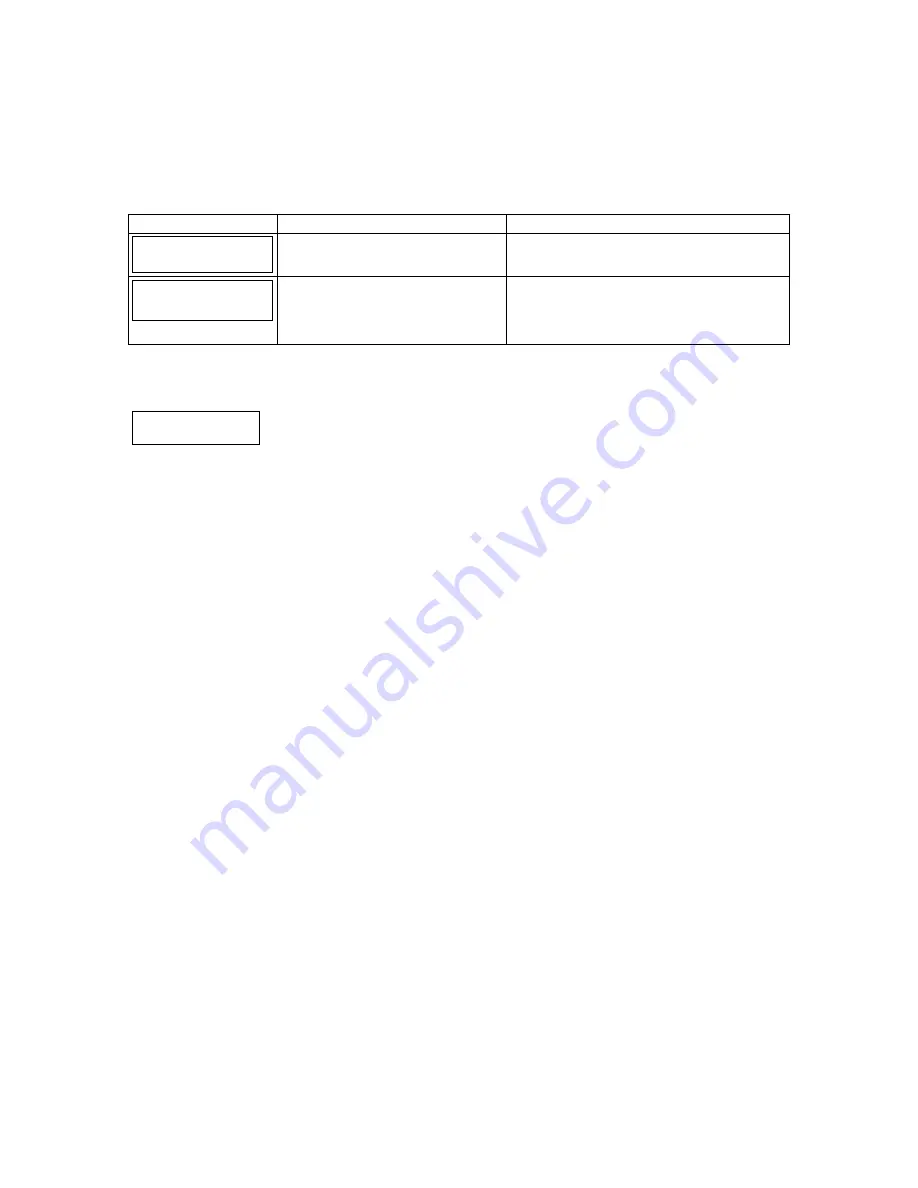
– 13 –
Display
Description
What to do
Cannot Upload
Try Again? Y/N_
GSMVLP-ADT radio not yet
initialized.
Wait for RSSI LEDs to be lit.
Press [Y].
Failed to Update
Root File!
Network problem, or you
answered "N" to "Cannot Upload
Try Again?" prompt.
Initiate the Force Server Update
command by pressing the [0] key; refer to
the
Programmer Keyboard Commands
section.
Setting Factory Defaults
To reset the programming options to factory-default values, press [ESC] at the "Exit Prog Mode?"
prompt.
Set Default?
Y/N_
Press [Y] to reset factory default values.
Press [N] to cancel this function.
If you press [Y], all programmed values are reset to the original factory settings.
IMPORTANT NOTE:
THIS WILL ERASE ANY PASSWORD THAT MAY HAVE BEEN ENTERED.
After pressing [Y], the Create Password prompt appears (see Programming step 4).
























