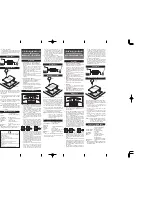TV Station 100 Page 23
11. Selecting Component Output
a. Follow the instructions on Step 5.
b. Press the button RGB/YPbPr on the Remote Control.
TV Station 100 allows output of 480P video format – be sure that our display is
compatible.
11. Component Output wählen
a. Folgen Sie der Anleitung für Punkt 5.
b. Drücken Sie die RGB/YpbPr-Taste auf der Fernbedienung.
c. TV Station 100 ermöglicht die Ausgabe im 480P-Videoformat – Stellen Sie sicher,
dass Ihr Display kompatibel ist.
11. Sélection de la sortie composante
a. Suivre les instructions données à l’étape 5.
b. Appuyez sur la touche RGB/YPbPr de la télécommande.
c. TV Station 100 permet d’obtenir un format de sortie de 480 pixels. Vérifi ez que votre
affi chage est compatible avec ce format.
11. Seleccionar salida de componente
a. Siga las instrucciones que se ofrecen en el paso 5.
b. Pulse el botón RGB/YPbPr en el mando a distancia.
c. La unidad TV Station 100 permite salida de vídeo formato 480P; asegúrese que
nuestra visualización sea compatible.
11. Como selecionar a saída de componente
a. Siga as instruções no passo 5.
b. Pressione o botão RGB/YPbPr no controle remoto.
c. O TV Station 100 permite saída de formato de vídeo 480P – certifi que-se que o seu
monitor é compatível.
11. Selezione dell’uscita per Componenti
a. Seguire le istruzioni date alla sezione 5.
b. Premere il tasto RGB/YPbPr sul Telecomando.
c. TV Station 100 consente un’uscita per formato video di 480P (accertare la
compatibilità del display usato).
11. Selecteer de component-uitgang
a. Volg de aanwijzingen in stap 5.
b. Druk op de knop RGB/YPbPr van uw afstandsbediening.
c. TV Station 100 geeft een uitvoer van 480P videoformaat – zorg ervoor dat uw
scherm compatibel is.
Summary of Contents for PTV-360
Page 2: ...TV Station 100 Page 2...