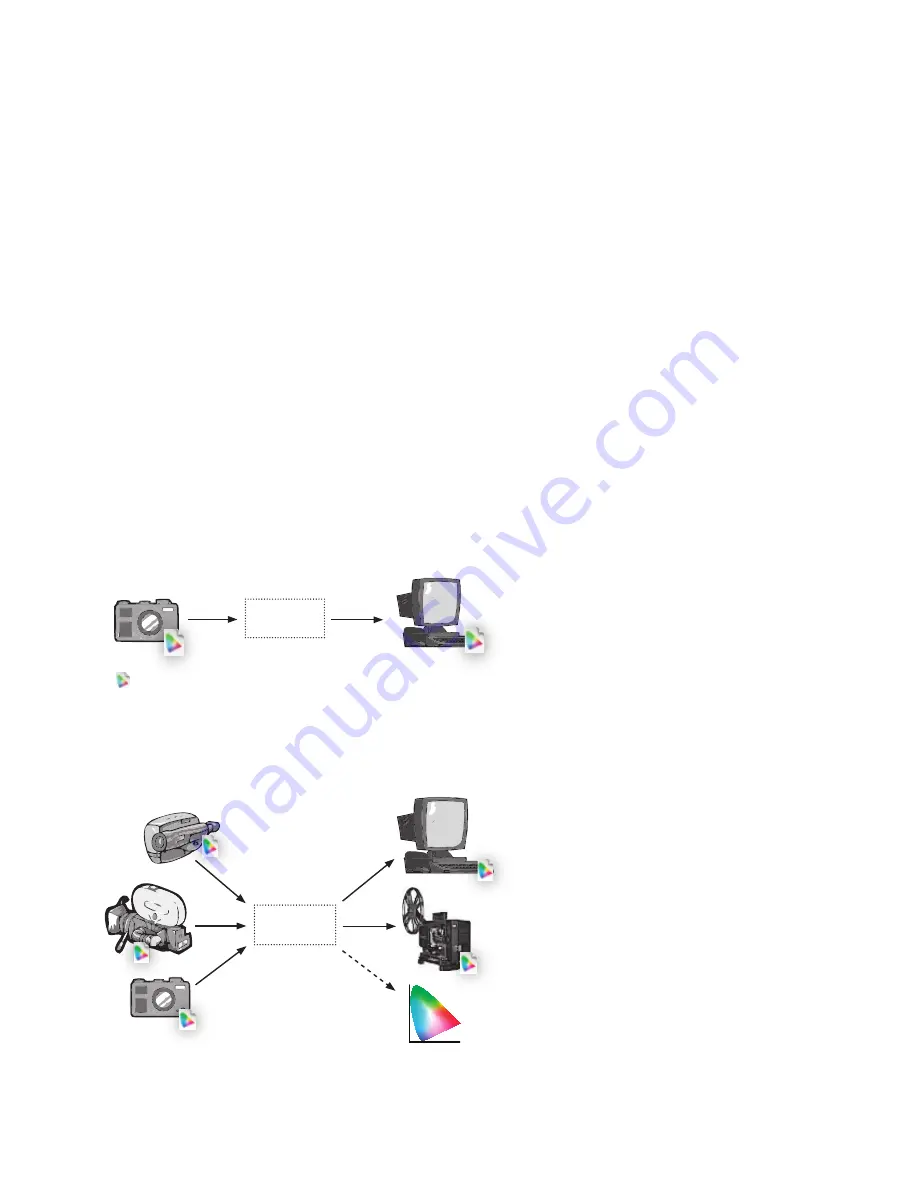
Color management workflow in Adobe After Effects CS4
20
In Figure 1, we can see the three elements of human vision on the left side of the diagram. By
combining an understanding of these three elements, we are able to encode color values using
the device-independent color space, CIE XYZ.
Showing accurate color on devices
Now that we are able to encode color appearance unambiguously using the CIE XYZ color space,
we can move to the next step — presenting those colors accurately on our color devices. To
present colors accurately, we need an understanding of the unique color characteristics of those
devices. Gaining this understanding is normally done by measuring the color output of a device
using a measuring instrument like a spectrophotometer or a colorimeter. After the measure-
ments are taken, software saves information in an ICC color profile that represents the color
space of that particular device. Once this information is saved, the color management system can
translate colors from CIE XYZ to the color device’s color space for accurate viewing.
Here’s an example of how a color management system (CMS) can translate colors. Suppose you
use a color space, defined by a gamma of 2.2, to define the color appearance of an image in a
color-managed application such as Photoshop or After Effects. If your monitor has a gamma of
1.8, color values sent to your monitor will be adjusted to display the gamma 2.2 color space used
by the image. The CMS will attempt to reproduce color appearance as defined by the color space
associated with your image or project, not the color space of the device being used to show you
those colors. Using this color conversion framework allows you to open your After Effects project
on many different types of computers and monitors and see the same color appearance on all.
Figure 2, below, shows an example of the CIE XYZ color space being used to translate colors
from one device color space to another device color space. The translation of colors is a two-step
process. Step one converts colors from the device-dependent color space of one device (a digital
camera in this example) to CIE XYZ. The camera profile is used to define the RGB colors created
by the camera and translate those colors to CIE XYZ. Step two translates colors from CIE XYZ to
the color space of the second device (a computer monitor in this example).
Figure 2 — The CIE XYZ color space provides a device-independent color encoding that allows for the proper translation of
device-dependent colors.
This color conversion framework can be used to adjust colors for many different devices
in your workflows.
Figure 3 — The CIE XYZ color space provides a device-independent color encoding that allows for the proper translation of
device-dependent colors.
CIE XYZ
ICC
ICC
- ICC profiles describe the color characteristics of these devices
xyY
CIE XYZ
ICC
ICC
ICC
ICC
ICC













































