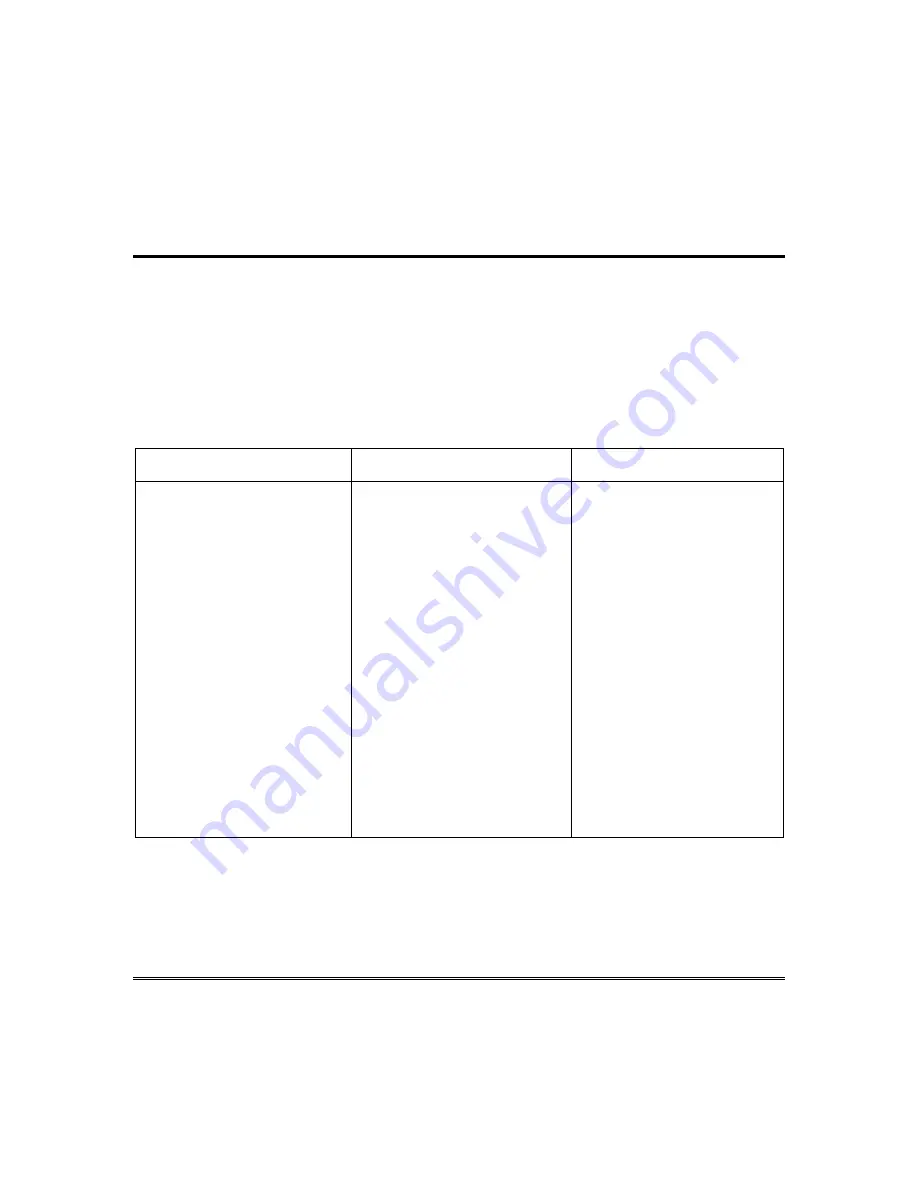
6
Accessing the Security System
Using an Off-Premises Phone
The security system can be accessed from any outside Touch-tone
phone, provided remote access has not been turned off. If turned off,
the following words will be heard when accessing your security
system via the phone: "CALL IN TO SYSTEM OFF. "
Step-by-Step Procedure
To access the security system from off-premises, proceed as
follows:
1.
Dial the premises phone number.
A
B
C
If the security system
answers the call directly
(even if the system is in
alarm).
You will hear 2 long tones
followed by a “click,” and
then the words “HELLO,
ENTER PHONE CODE
NOW.” Enter your 2-digit
phone code.
If an answering machine
responds to the call.
Enter your 2-digit phone
code during a pause at the
beginning of, or during a
pause in the outgoing
message. NEVER enter the
phone code after the machine
starts recording.
If someone answers the
phone (a family member
for example).
Enter your 2-digit phone
code within the first 20
seconds of the pick-up.
Notify that person that you
are about to access the
security system and that
they should hold on for a
few seconds while you enter
your 2-digit phone code.
When you have accessed
the system that phone* will
disconnect and can be hung
up.
* Also all others on the
same line.
2.
When you have entered your 2-digit phone code, the words
"ENTER SYSTEM CODE NOW" will be heard.
3.
Enter your 4-digit system code. As a safety feature, only up to
three attempts are allowed in which to enter each code (phone
code and system code), after which time the call-in will be aborted.
Summary of Contents for 4286 - Ademco Phone Module
Page 2: ...i...

























