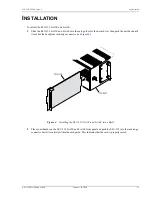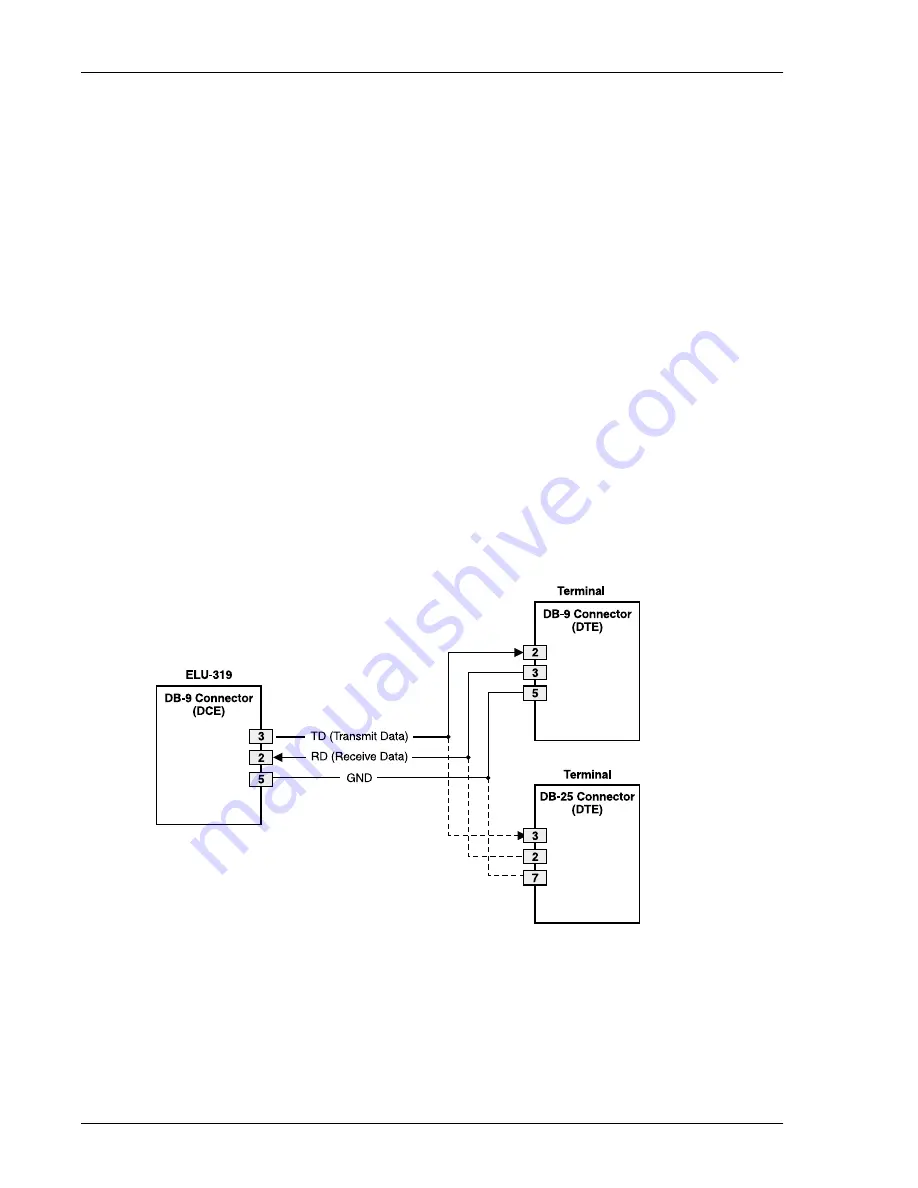
Provisioning
150-319-205-05, Issue 5
18
January 26, 2000
ELU-319 List 5E and List 6E
C
ONNECTING
TO
A
M
AINTENANCE
T
ERMINAL
The 9-pin, RS-232 craft port on the front panel allows you to connect the ELU-319 List 5E and List 6E to a
maintenance terminal or PC running a terminal emulation program. Once connected to a maintenance terminal,
you can access the maintenance, provisioning, and performance screens.
To connect to a maintenance terminal:
1
Connect a standard 9-pin terminal cable to the RS-232 craft port on the ELU-319 List 5E and List 6E
front panel.
2
Connect the other end of the console cable to the console port on the maintenance terminal.
3
If necessary, start a terminal emulation program.
4
Configure the maintenance terminal to the following communication settings:
•
1200 to 9600 baud (9600 baud is recommended)
•
no parity
•
8 data bits
•
stop bit
•
hardware flow control to OFF
A standard RS-232 (DB-9, female) connector on the front panel provides access to the screen interface feature
through a maintenance terminal (
Figure 5
).
Figure 5.
DB-9 RS-232 I/O Interfaces