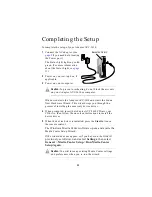25
Completing the Setup
To complete the setup of your Adaptec AVC-3610:
1
Connect the AC adapter. (See
if you need help locating
the Power port.)
The Status Light lights up solid
green. (For more information
about the Status Light, see
2
Power on your set-top box, if
applicable.
3
Power on your computer.
Caution:
To prevent overheating, do not block the air vents
on your Adaptec AVC-3610 or computer.
Windows detects the Adaptec AVC-3610 and starts the Found
New Hardware Wizard. This wizard steps you through the
process of installing the necessary device driver.
4
When prompted, insert the Adaptec AVC-3610 CD into your
CD drive, then follow the on-screen instructions to install the
device driver.
5
When the device driver is installed, press the Start button on
the remote control.
The
Windows Media Center software opens and starts the
Media Center Setup Wizard.
If the wizard does not appear, or if you have run the
wizard
previously, scroll down and select Settings, then select
General
> Media Center Setup > Run Media Center
Setup Again
.
Caution:
You will lose any existing Media Center settings
and preferences when you re-run the wizard.
Back of AVC-3610
!
!
Summary of Contents for AVC-3610
Page 1: ...Adaptec AVC 3610 Getting Started ...
Page 37: ...36 ...