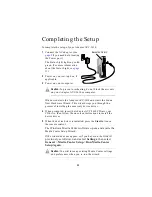28
Button
Description
Green
Windows
Start button
Opens Windows XP Media Center 2005.
My TV,
My Music,
My Pictures,
My Videos
Open media folders in Windows.
STOP
Stops the selected media. When you press STOP while
you’re watching TV, the Adaptec AVC-3610 continues to
record in the background.
RECORD
Records TV programs.
■
To record a TV show while you’re watching live TV,
press RECORD.
■
To record a TV show while you’re viewing the
Program Guide, press RECORD once.
■
To cancel a recording, press RECORD repeatedly
while you’re viewing the Program Guide until the
record icon disappears.
PAUSE
Pauses the selected media. To play media frame by
frame in slow motion, press the PAUSE button and then
the FWD button repeatedly.
REW
■
Rewinds the selected media.
To rewind faster, press the REW button twice. (Note
that the REW button doesn’t work with MP3 files,
and may not work with some video files.)
■
Moves video backward.
■
Moves live TV to the beginning of the 30-second
buffer.
■
Moves the Program Guide back three hours.
■
Deactivates instant replay when you press REW and
then PLAY.
FWD
■
Moves the selected video forward. To fast-forward
more quickly, press the FWD twice or three times.
(Note that the FWD button may not work with some
video files.)
■
Moves MP3 files forward.
■
Moves the Program Guide forward three hours.
REPLAY
■
In live TV, moves backward seven seconds.
■
In the Program Guide, moves backward 12 hours.
Summary of Contents for AVC-3610
Page 1: ...Adaptec AVC 3610 Getting Started ...
Page 37: ...36 ...