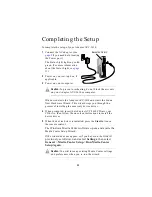29
SKIP
■
In live TV or recorded TV, moves forward 30 seconds.
■
In the Program Guide, moves forward 12 hours.
BACK
Returns to the previous window in Media Center.
MORE
Displays additional information about a selected media
file—when available—such as artist information or
program summary. (Note that you may need an Internet
connection to find some information.)
Arrows
Navigate on-screen menus.
OK
Similar to the Enter key.
Can be used to toggle between two TV channels.
VOLUME
Increases or decreases volume.
CH/PG
■
Changes the TV channel.
■
Moves between DVD chapters.
■
Moves the page up or down.
MUTE
Turns off sound. When sound is muted, the word
“MUTE” appears on-screen.
RECORDED
TV
Opens the Recorded TV window where your recorded
programs are stored. Press RECORDED TV to search
for and play back a recorded program.
GUIDE
Opens the Program Guide.
LIVE TV
■
Opens Media Center and begins playing live TV.
■
Resumes playing live TV after live TV is paused.
DVD
MENU
Opens the main menu of a DVD, if available.
Numbers Enters
numbers or letters.
CLEAR
Clears selected on-screen entry.
ENTER
Applies the on-screen entry. Similar to the OK key.
Button
Description
Summary of Contents for AVC-3610
Page 1: ...Adaptec AVC 3610 Getting Started ...
Page 37: ...36 ...