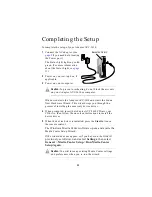33
The Adaptec AVC-3610 isn’t receiving the remote control signal.
If the Status Light does not flash red briefly when you try to use the
remote, check that it is listed in Device Manager:
1
In the Media Center software, select Start, right-click My
Computer
, then select Properties.
2
Click the Hardware tab, then click Device Manager.
3
Expand Universal Serial Bus Controllers.
4
Check that eHome Infrared Receiver is listed.
If it’s listed, Windows is detecting the IR receiver. Try working
through the list of questions in
If eHome Infrared Receiver is not listed in Device Manager, follow
these suggestions:
■
Try connecting the USB cable into a different USB port on your
computer. If your Adaptec AVC-3610 is connected to a USB hub,
try connecting it directly to your computer’s USB port.
■
Disconnect all other USB devices from your computer, leaving
only the Adaptec AVC-3610 plugged in. Restart your computer,
ensure that the Adaptec AVC-3610 appears in Device Manager,
then connect all your other USB devices.
The Adaptec AVC-3610 doesn’t record programs on premium channels.
Some premium channels have copyright protection technology that
won’t allow you to record their programming.
The picture quality of programs recorded from premium channels is poor.
Some premium channels have copyright protection technology that
severely degrades the quality of recorded programs.
The Adaptec AVC-3610 doesn’t work with the media software I purchased
separately.
Windows Media Center software is the only software supported by
the Adaptec AVC-3610.
Summary of Contents for AVC-3610
Page 1: ...Adaptec AVC 3610 Getting Started ...
Page 37: ...36 ...