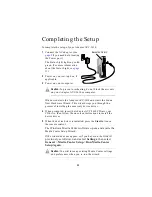31
Need Help?
First, check the Status Light (
), which is solid green or
blinking green when the Adaptec AVC-3610 is connected and
working properly.
The Status Light changes color and condition to indicate when
there’s a problem. This Table suggests steps to take when a
problem occurs:
If these suggestions do not fix the problem, work through the
problems and solutions on the following pages.
Status Light is...
Steps to Take
Not Illuminated
■
Ensure that your Adaptec AVC-3610 is
connected to a working power source.
Amber (blinking)
■
Disconnect your Adaptec AVC-3610 from
your computer.
Power off your Adaptec AVC-3610, power it
on again, then reconnect it to your
computer.
Ensure that all cables are properly
connected.
Amber (not blinking)
■
Check that the USB cable is connected
properly.
■
Try connecting to a different USB port on
your computer.
■
If your Adaptec AVC-3610 is connected to a
USB hub, try connecting it directly to your
computer’s USB port.
■
Ensure that the device driver installed
correctly. If necessary, reinstall the device
driver (see
Red (single blink)
This is normal; the Status Light flashes red
briefly when you use the remote control to
change channels.
Red (not blinking)
■
Check that your computer is powered on.
■
Check that all cables are properly
connected.
Summary of Contents for AVC-3610
Page 1: ...Adaptec AVC 3610 Getting Started ...
Page 37: ...36 ...