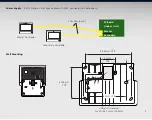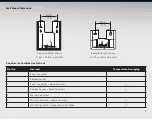15
Setting up a Non-Zoned System
After step 8 above, touch ‘Please setup system devices’.
Select which device will be used on the system.
(i) Touch to use a remote sensor. Then follow the on screen
instructions to setup.
OR
(ii) Touch to use master controller. Then follow the on screen
instructions. It is possible to use the secondary controller if
connected. This will be visible on screen.
The next process will begin the setup of your system and/or
connecting zone devices. Touch system or zone set up is
required in the system, otherwise touch .
NOTE:
Touching
will use the default configuration. As a default, sensor
assigned is from master wall controller. Proceed to
(4) Account Setup.
8
a
b
NOTE:
Zone controller is not allowed in non-zoned system.
Summary of Contents for QTB-1000
Page 1: ...Installation and Commissioning Manual ...
Page 31: ...31 Notes ...