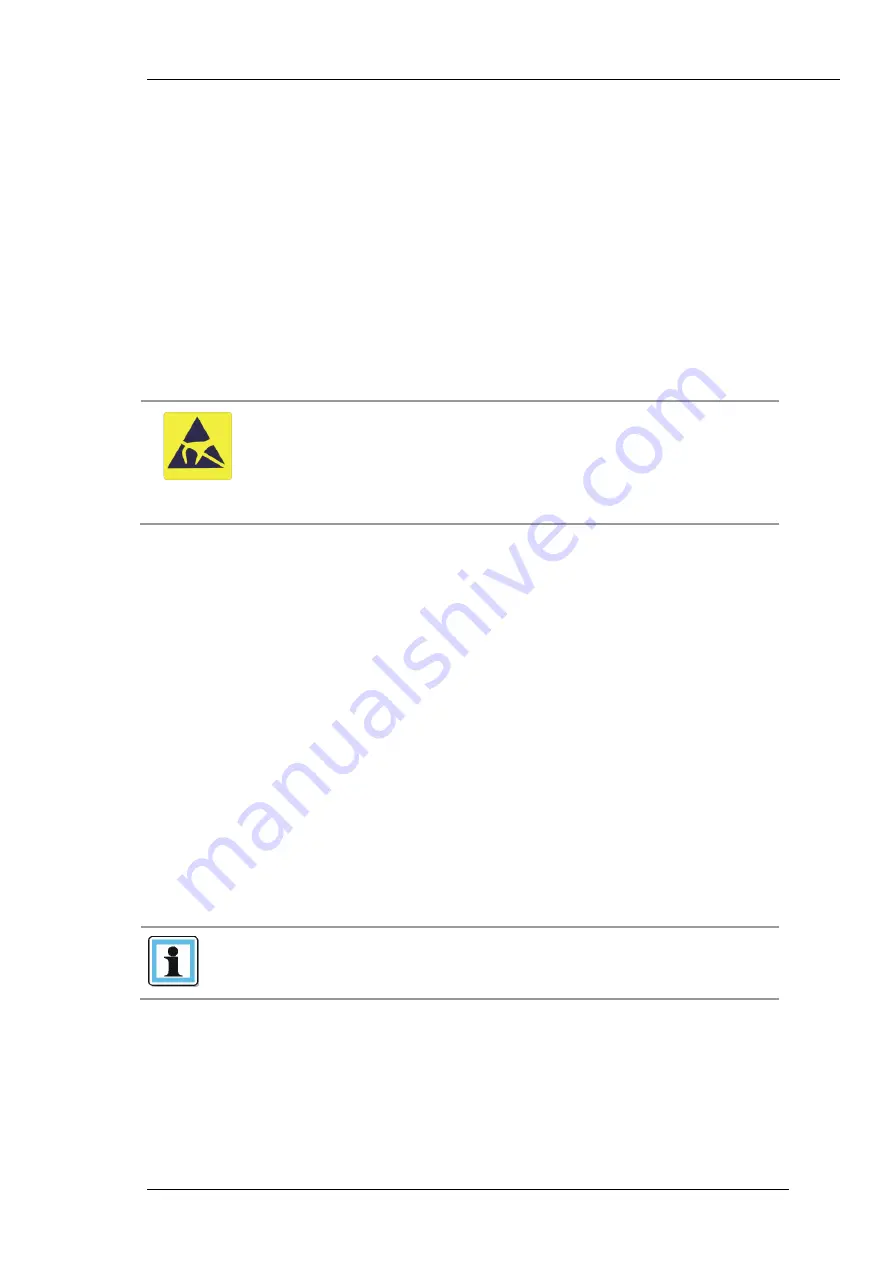
actiLib Autoloader 1U
– User and Service Guide
Page 86 of 97
9
Servicing
9.1
Possible tools needed
To service a loader you may need one or more of the following tools:
Flat-blade screwdrivers (large and small)
#3 Phillips screwdriver
Cross-slot screwdriver
Ground strap
9.2
Electrostatic Discharge
CAUTION
Static sensitive!
A discharge of static electricity can damage static-
sensitive devices or micro circuitry. Proper packaging
and grounding techniques are necessary precautions to
prevent damage.
To prevent electrostatic damage, observe the following precautions:
Transport products in static-safe containers such as conductive tubes, bags, or boxes.
Keep electrostatic-sensitive parts in their containers until they arrive at static-free stations.
Cover the loader with approved static-dissipating material. Provide a wrist strap connected to
the work surface and properly grounded tools and equipment.
Keep the work area free of no conducting materials, such as ordinary plastic assembly aids and
foam packing.
Make sure you are always properly grounded when touching a static-sensitive component or
assembly.
Avoid touching pins, leads, or circuitry.
Use conductive field service tools
9.3
Removing and replacing a tape drive
Tape drive is installed at the back of the loader.
When replacing one drive in a two drive configuration, you can power down the drive that you
are replacing without interrupting power to the rest of the loader.
INFORMATION
This part is hot pluggable. It is not mandatory to power
down the loader to replace a drive.
To remove a tape drive:
1.
Using your Remote Management Unit or the Operator Control Panel, unload the tape
cartridge(s) from the drive to be removed.












































