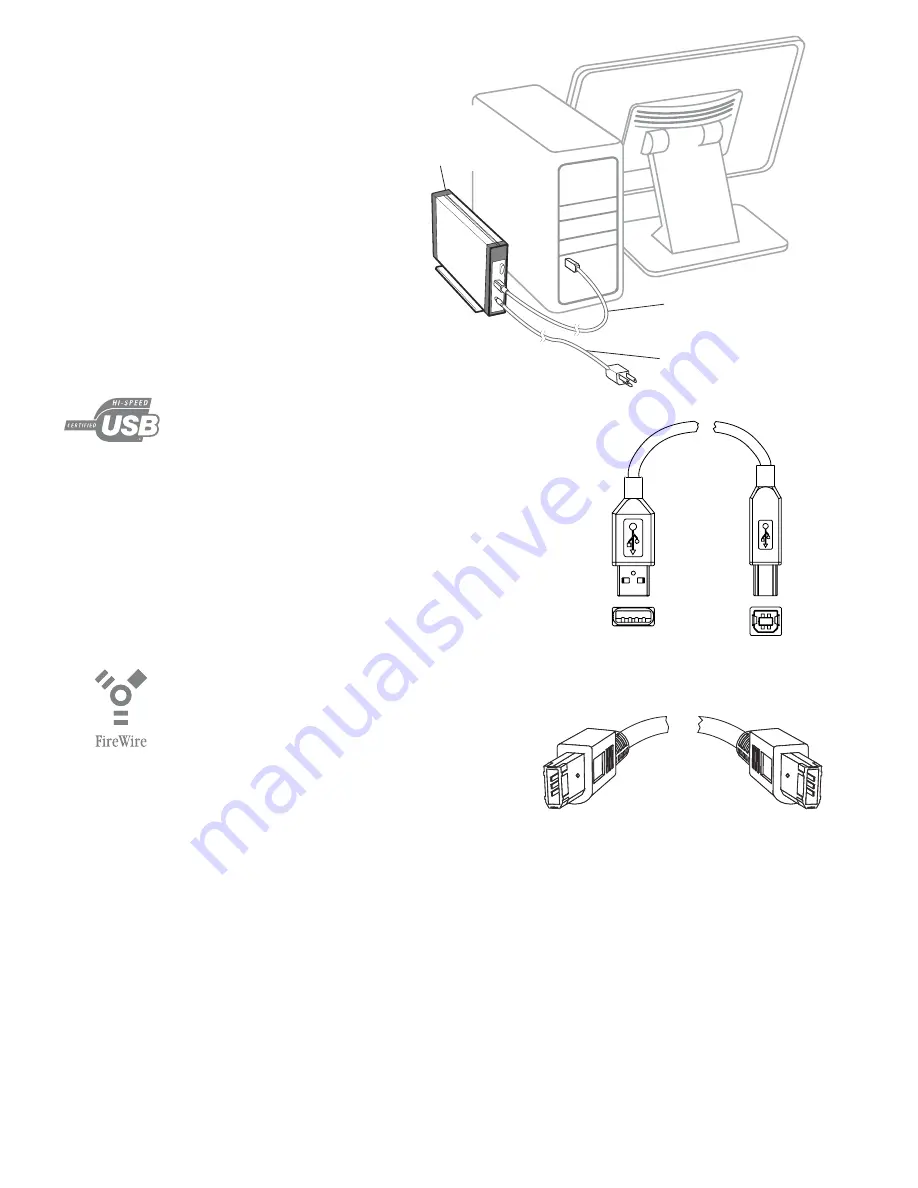
– 24 –
Connecting
the Drive
to Your
Computer
USB Users:
Each end of the USB cable has different
connectors called 'A' and 'B'. The 'A' con-
nector plugs into your computer or USB
hub. The 'B' connector plugs into the Drive.
Be sure to correctly insert the connectors,
or you may damage the Drive and void the
warranty.
FireWire Users:
• FireWire plugs are shaped so they can
only be inserted one way. Be sure to
insert the plugs properly or you may
damage the Drive and void the war-
ranty.
• FireWire-equipped Drives have at least two FireWire ports
for daisy-chaining other FireWire devices. You can use either
port to connect the Drive to your computer.
Before you install the Drive, we recommend that you restart
your computer or shut it down and connect the Drive with
the computer turned off.
��������
��������
���������
�����������
��������������
��������
����������
���������
��������
����������
���������
����������
������������
Summary of Contents for Enclosure
Page 1: ...Hard Drive For 3 5 IDE hard drives ...
Page 53: ......
















































