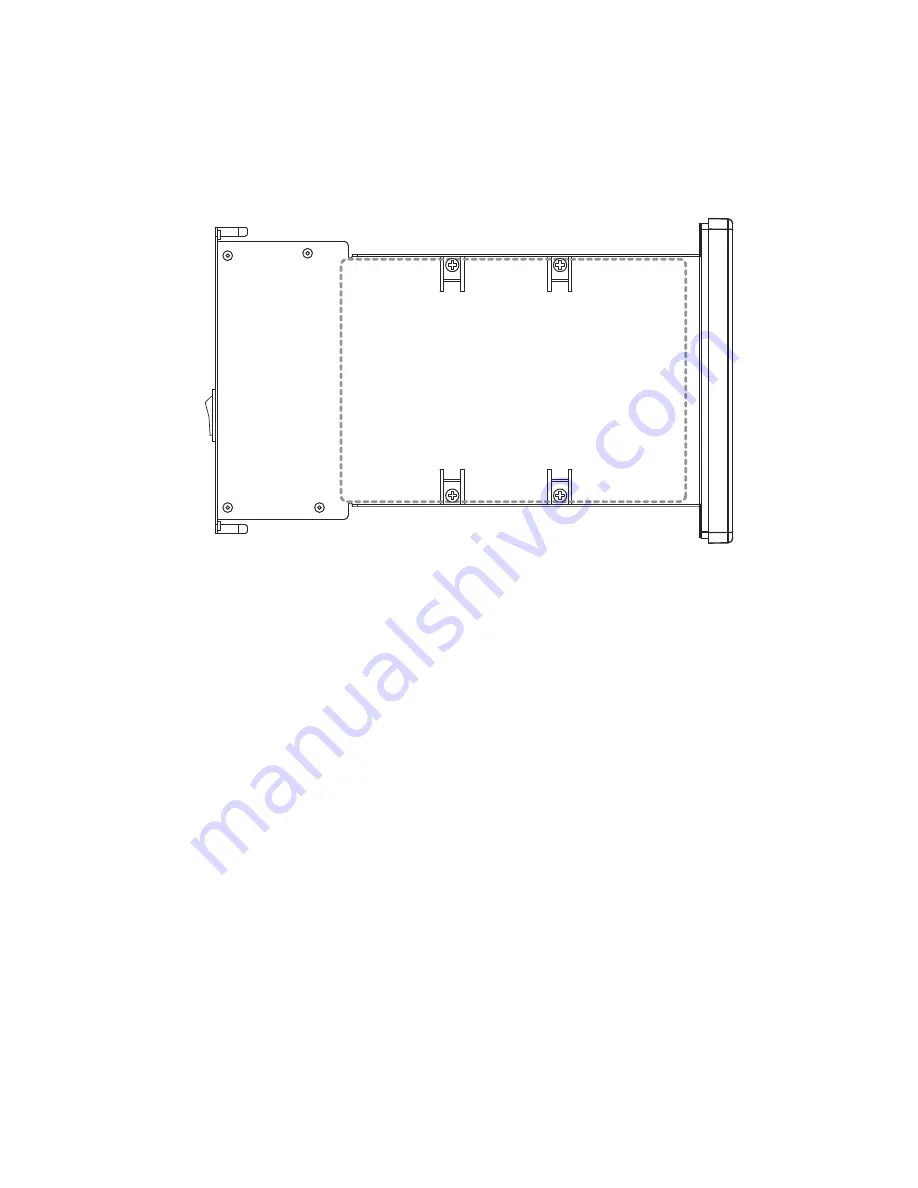
– 20 –
4. With the connections made, position your IDE drive on
the Carrier so that the screw holes in the bottom of the
drive are aligned with the screw holes in the Carrier.
5. While holding the drive firmly against the Carrier, screw
the drive to the Carrier using the supplied screws. Make
sure all screws are secure and that the drive is firmly
mounted to the Carrier.
4. Re-assemble the Drive Enclosure
1. Carefully slide the Drive/PCB Carrier back into the Drive
Enclosure, making sure that the fascia is properly seated
and pressed tightly against the enclosure’s edge.
2 Place the back fascia back onto the enclosure, making
sure it is properly seated and pressed tightly against the
enclosure’s edge.
3. Screw the back fascia back onto the enclosure.
Summary of Contents for Enclosure
Page 1: ...Hard Drive For 3 5 IDE hard drives ...
Page 53: ......
















































