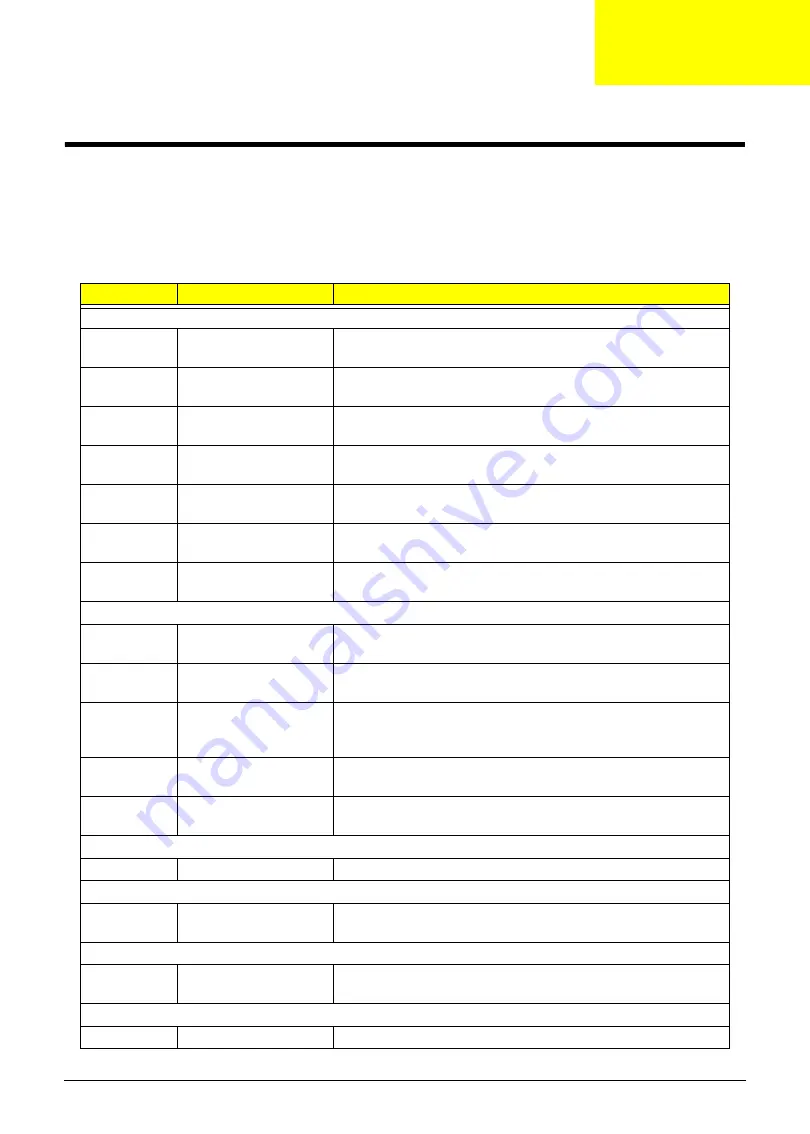
Appendix B
178
Test Compatible Components
This computer’s compatibility is tested and verified by Acer’s internal testing department. All of its system
functions are tested under OS Linux, Windows
®
XP Home Edition, Windows
®
Vista, Windows
®
7 Home
Premium, Windows
®
7 Professional, and Windows
®
7 Starter.
Refer to the following lists for components, adapter cards, and peripherals which have passed these tests.
Regarding configuration, combination and test procedures, please refer to the Aspire one series Compatibility
Test Report released by the Acer Mobile System Testing Department.
BRAND
Type
Description
Adapter
DELTA
90W
Adapter DELTA 90W 19V 1.7x5.5x11 Blue ADP-90CD DB A,
LV5 LED LF
DELTA
90W
Adapter DELTA 90W 19V 2.5x5.5x11 Black ADP-90SB
ABACF, for PB/Pegatron LF
HIPRO
65W
Adapter HIPRO 65W 19V 1.7x5.5x11 Yellow HP-A0652R3B
1LF, LV5 LED LF
HIPRO
90W
Adapter HIPRO 90W 19V 1.7x5.5x11 Blue HP-A0904A3 B1LF,
LV5 LED LF
LITE-ON
120W-DE
Adapter LITE-ON 120W-DE 19V 1.7x5.5x11 Green PA-1121-
04AC, LV5+OBL LED LF
LITE-ON
65W
Adapter LITE-ON 65W 19V 1.7x5.5x11 Yellow PA-1650-22AC
LV5 LED LF
LITE-ON
90W
Adapter LITE-ON 90W 19V 1.7x5.5x11 Blue PA-1900-34AR,
LV5 LED LF
Add on card
Foxconn
802.11 b/g (mini-card)
Foxconn T60H976.00 Atheros XB63 WLAN Atheros PCI-
Express WLAN 802.11 minicard b/g (firmware : v0.7)
Foxconn
802.11 b/g/n (mini-
card)
Foxconn T77H053.00 Atheros XB91 802.11 b/g/n (mini-card)
Atheros XB91 802.11 b/g/n WLAN (mini-card), 1Tx2R
Lite-On
802.11 b/g/n (mini-
card)(half size)
Lite-On WN6605LH-AA WLAN Lite-On WN6605LH-AA,
Realtek RTL8191SE 802.11b/g/n 1Tx1R WLAN(mini-card) Half
Size
QMI
Bluetooth
QMI QBT400UB Bluetooth Qcom Technology Inc., Broadcom
BCM2046, Bluetooth2.1 + EDR, USB interface module
Quanta
802.11 b/g/n (mini-
card)(half size)
Quanta EM307 WLAN EM307, Ralink RT3090 802.11b/g/n
1Tx1R WLAN(mini-card) Half Size (QMI)
Bezel
20 gHenley Black
Bezel 20 gHenley Black
Card Reader
AIO 4-in-1 CR
eClapton
AIO 4-in-1 CR eClapton AIO
Chassis
Gateway
20 inch Henley AIO
Black
Gateway Henley 20 inch Henley AIO Black ZX4600
CPU
INTEL
CM900
CPU Intel Celeron 900 PGA 2.2G 1M 800 35W
Appendix B
Summary of Contents for ZX4830 Series
Page 6: ...VI Laptopblue...
Page 10: ...X Table of Contents Laptopblue...
Page 47: ...Chapter 2 37 Laptopblue...
Page 53: ...43 Chapter 3 4 Lift the ODD bezel away 5 Close the ODD assembly Laptopblue...
Page 57: ...47 Chapter 3 5 Forcefully pry the rear cover from the assembly i ii iii iv Laptopblue...
Page 59: ...49 Chapter 3 4 Disconnect the audio cable from the audio board Laptopblue...
Page 62: ...Chapter 3 52 7 Remove the HDD module from the bracket Laptopblue...
Page 74: ...Chapter 3 64 15 Lift the mainboard shielding away from the chassis Laptopblue...
Page 76: ...Chapter 3 66 4 Lift the WLAN module away Laptopblue...
Page 82: ...Chapter 3 72 4 Remove the fan Laptopblue...
Page 87: ...77 Chapter 3 4 Remove the cables from the guide clips Laptopblue...
Page 97: ...87 Chapter 3 4 Lift the power board away from the bezel Laptopblue...
Page 100: ...Chapter 3 90 4 Disconnect the webcam cable Laptopblue...
Page 121: ...111 Chapter 3 13 Connect the LVDS cable 14 Adhere the LVDC cable protective cover Laptopblue...
Page 138: ...Chapter 3 128 4 Connect the left and right touchscreen sensor cable connectors Laptopblue...
Page 143: ...133 Chapter 3 4 Connect the two 2 LCD to inverter board cables 1 and 2 1 2 Laptopblue...
Page 155: ...145 Chapter 3 4 Close the ODD Laptopblue...
Page 193: ...183 Appendix B Laptopblue...
Page 196: ...186 Laptopblue...
Page 197: ...187 Laptopblue...
Page 198: ...188 Laptopblue...

























