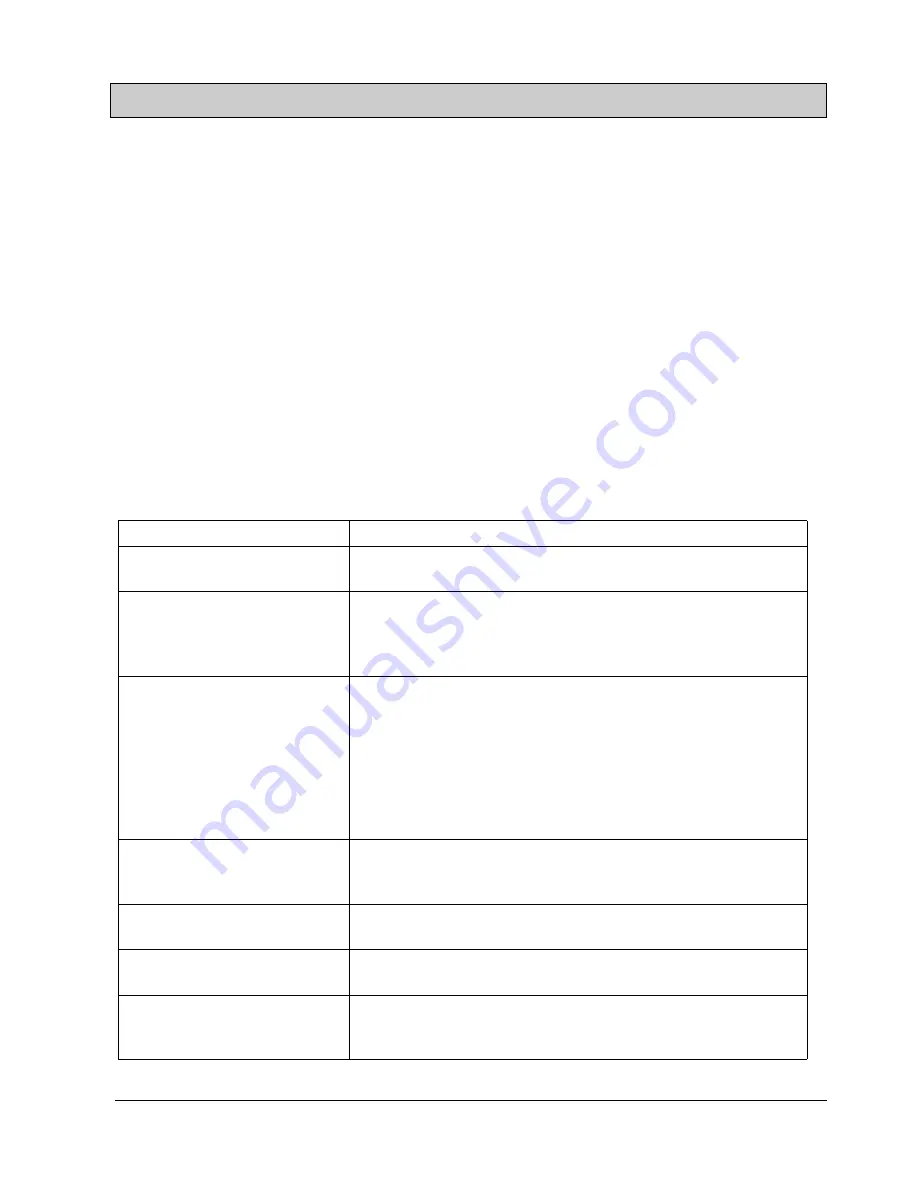
English 30
Precaution
Be sure to remove the power plug from the receptacle before cleaning the display.
And be sure not to clean the display using a cloth dampened with volatile solvents, such as benzene or
thinner. Such solvents can harm the display’s cabinet, the filter at the screen front, and the remote
control. They can also cause paint to come off these sections.
Cleaning the cabinet and remote control
Use a soft cloth for cleaning.
If the cabinet or remote control is heavily stained, soak a soft cloth in a mixture of water and detergent
and squeeze it dry before wiping off the stains. Use a soft, dry cloth for final cleaning.
Cleaning the screen
Clean the screen gently with a soft cloth.
The screen surface is fragile. Never attempt to clean it with a hard material. Press on it forcefully, or tap
it.
Check the following explanation again before asking for services. If the trouble cannot be recovered,
consult your dealer.
CLEANING AND TROUBLESHOOTING
Problem
Action
Power cannot be turned on
*Check whether the power plug is securely inserted into the
receptacle.
No images are displayed
*Check the cable for disconnection
*Check whether the power for all input equipment is ON
*Check for connection to wrong terminal or for wrong input
mode
Remote control does not
function properly
*Check for incorrect battery orientation
*Check for dead batteries
*Check for distance from the display
*Check whether you are pointing the remote control transmitter
properly at the display’s receiver
*Check for any obstacle between the remote control and the
display
(See P 14 “Using the Remote Control”)
There are spots on the screen
*Check whether your AV equipment is affected by interference
from automobiles, trains, high-voltage transmission lines, neon
signs or other potential sources of interference
Degrade colors/image quality
*Check whether all image adjustments have been properly made
(See P 22 “1 Display” and “2 Image or TV System”)
Improper screen position/size
*Check whether screen position and size have been properly
adjusted
No sound from external
speakers
*Check cables for disconnection
*Check whether you have set the display for use of external
speakers
Summary of Contents for PDP 7859
Page 4: ...English 3 oil ...
Page 9: ...English 8 Accessories ...


































