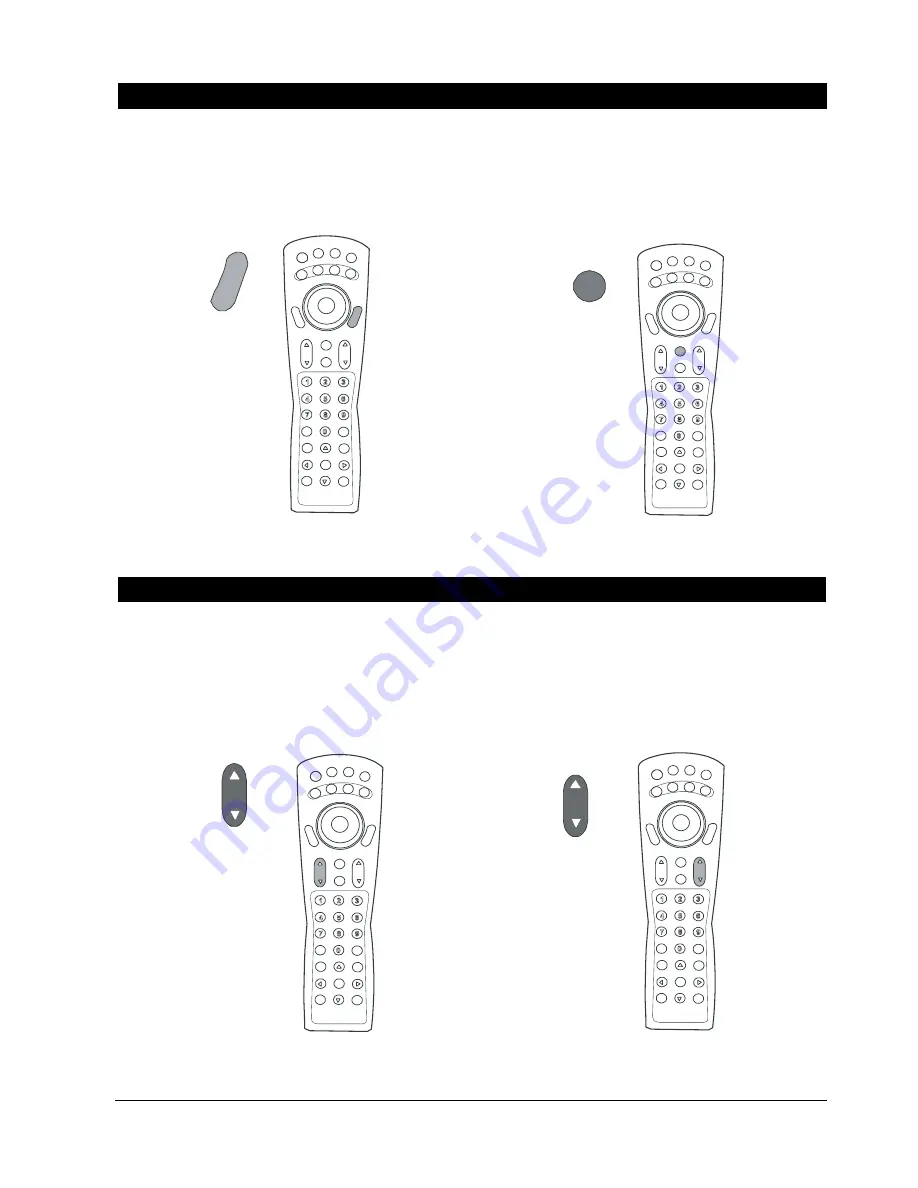
English 20
Adjusting Function Mode
Right Mouse Function
Mouse Drag Function
Function as right mouse button of PC
This key simulates the mouse drag function as in
PC system. Press this key to make mouse drag
function (as if right mouse button is pressed
continuously). Press again to back to normal
situation.
Adjusting The Volume
Adjusting The Channel
Volume
a
a
a
a
b
b
b
b
: Use these two hot keys to adjust
volume straight.
Press Volume
a
a
a
a
to increase the volume
Press Volume
b
b
b
b
to decrease the volume
Channel
a
a
a
a
b
b
b
b
: Use these two hot keys to select
channel straight (reserved) in TV mode.
Press Channel
a
a
a
a
to increase the channel
Press Channel
b
b
b
b
to decrease the channel
RIGHT
INPUT
POWER
SCAN
CH+/-
MUTE
MTS
CH
VOL
DRAG
AUTO
CHRTN
EXIT
FREEZE
ZOOM+
ZOOM-
OSD
100
RIGHT
LEFT
TV/CATV
DISPLAY
INPUT
DRAG
INPUT
POWER
SCAN
CH+/-
MUTE
MTS
CH
VOL
DRAG
AUTO
CHRTN
EXIT
FREEZE
ZOOM+
ZOOM-
OSD
100
RIGHT
LEFT
TV/CATV
DISPLAY
INPUT
VOL
INPUT
POWER
SCAN
CH+/-
MUTE
MTS
CH
VOL
DRAG
AUTO
CHRTN
EXIT
FREEZE
ZOOM+
ZOOM-
OSD
100
RIGHT
LEFT
TV/CATV
DISPLAY
INPUT
CH
INPUT
POWER
SCAN
CH+/-
MUTE
MTS
CH
VOL
DRAG
AUTO
CHRTN
EXIT
FREEZE
ZOOM+
ZOOM-
OSD
100
RIGHT
LEFT
TV/CATV
DISPLAY
INPUT
Summary of Contents for PDP 7859
Page 4: ...English 3 oil ...
Page 9: ...English 8 Accessories ...












































