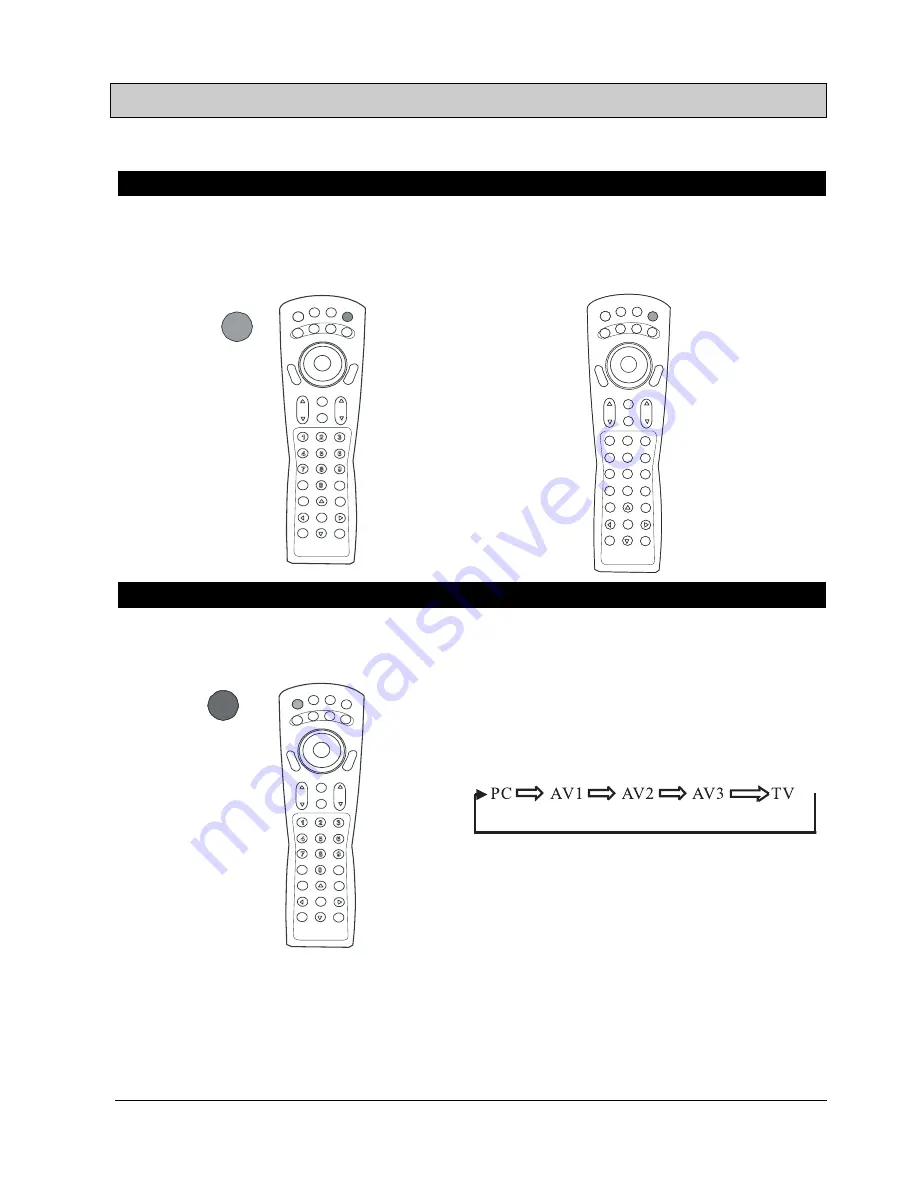
English 16
Turning On/Off The Power
BASIC OPERATIONS
Turning On The Power
Turning Off The Power
Press the power bottom on the remote control
Press when the power is ON
Adjusting The Input Mode
Press this key to choose input source between PC/
TV/AV. [AV also has Composite-Video (AV1)/
S-Video (AV2)/Component-Video (AV3)]. And
press
````
again to work as “enter” function.
Each time you press, a different input mode
appears. The sequence is as follows:
PC: Display images from equipment connected
to the PC RGB terminal
AV1: Display images from equipment connected
to the Composite Video terminal
AV2: Display images from equipment connected
to the S-Video terminal
AV3: Display images from equipment connected
to the Component Video input terminal
TV: Display images only when a TV tuner card is
connected to the cable TV terminal.
INPUT
POWER
SCAN
CH+/-
MUTE
MTS
CH
VOL
DRAG
AUTO
CHRTN
EXIT
FREEZE
ZOOM+
ZOOM-
OSD
100
RIGHT
LEFT
TV/CATV
DISPLAY
INPUT
POWER
1
2
3
1
2
3
1
2
3
1
2
3
4
5
6
4
5
6
4
5
6
4
5
6
00
7
8
9
7
8
9
7
8
9
7
8
9
INPUT
INPUT
POWER
POWER
SCAN
SCAN
CH+/-
CH+/-
MUTE
MUTE
MTS
MTS
CH
CH
VOL
VOL
DRAG
DRAG
AUTO
AUTO
CHRTN
CHRTN
EXIT
EXIT
FREEZE
FREEZE
ZOOM+
ZOOM+
ZOOM-
ZOOM-
OSD
OSD
100
100
RIGHT
RIGHT
LEFT
LEFT
TV/CATV
TV/CATV
DISPLAY
DISPLAY
INPUT
INPUT
INPUT
INPUT
POWER
SCAN
CH+/-
MUTE
MTS
CH
VOL
DRAG
AUTO
CHRTN
EXIT
FREEZE
ZOOM+
ZOOM-
OSD
100
RIGHT
LEFT
TV/CATV
DISPLAY
INPUT
Summary of Contents for PDP 7859
Page 4: ...English 3 oil ...
Page 9: ...English 8 Accessories ...






























