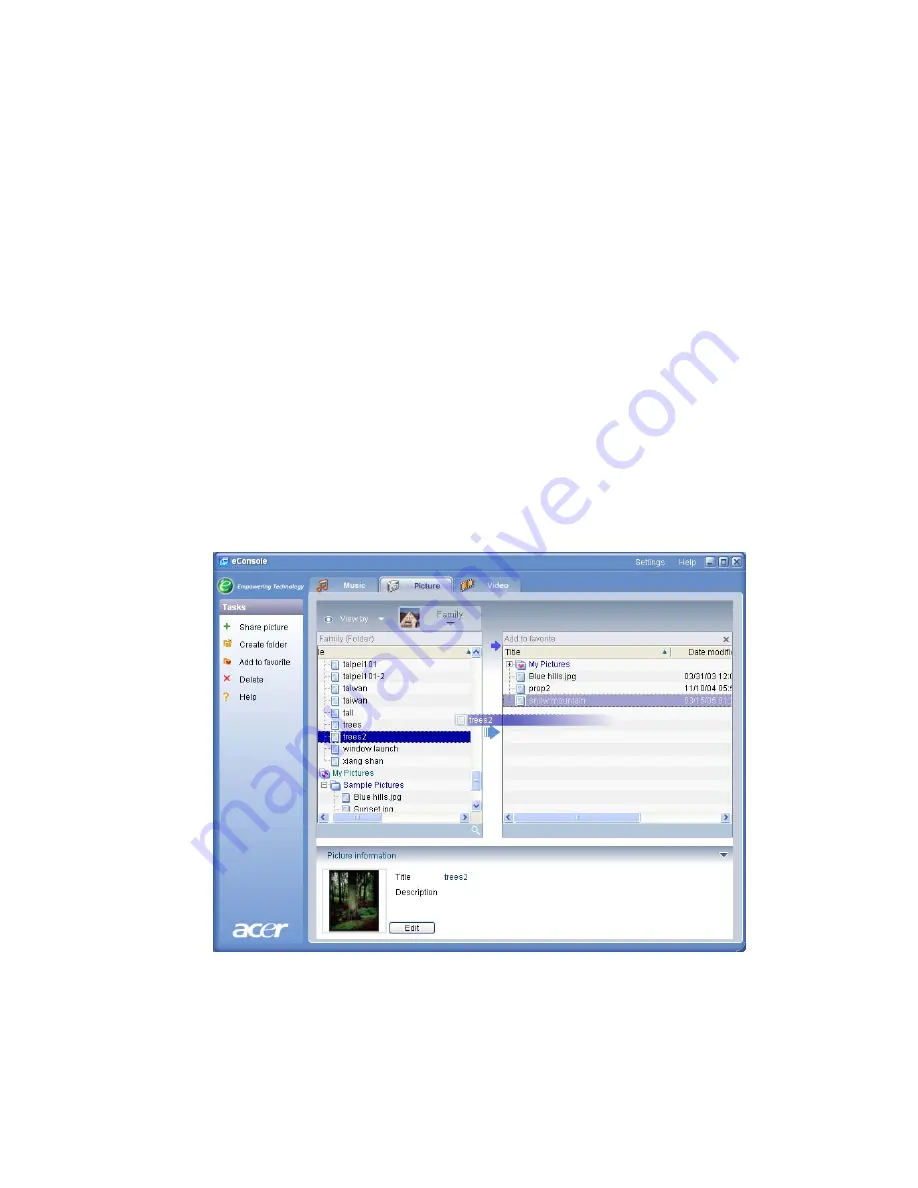
Acer MG3001-p User's Guide
Favorites
Favorites are a convenient way to organize your images and make particular pictures
easier to find as your digital photograph library grows.
Favorites are created using the eConsole software suite on your PC. Once created,
they can be accessed and viewed on your TV using your MG3001-p console and the
remote control.
Creating and editing favorites
To create favorites, click on the Add to favorite icon at the top left-hand corner of
the eConsole onscreen menu. This brings up the favorite management screen.
You can then browse though your shared files by clicking on the icons to select the
folder or image that you want to add to the favorite folder. To add the folder to a
favorite list you need to click on the icon and while holding down the mouse button
drag the folder across and drop it into the right hand field.
You can add more photographs to the favorites folder by repeating the drag and
drop action.
A folder will be indicated with a heart icon and an image will show a photograph
icon.
To delete or rename an image or folder from your favorites folder right click the item
and select your desired action.
Your favorite pictures can now be easily accessed and viewed as a slideshow on your
TV using the MG3001-p player.
38






























