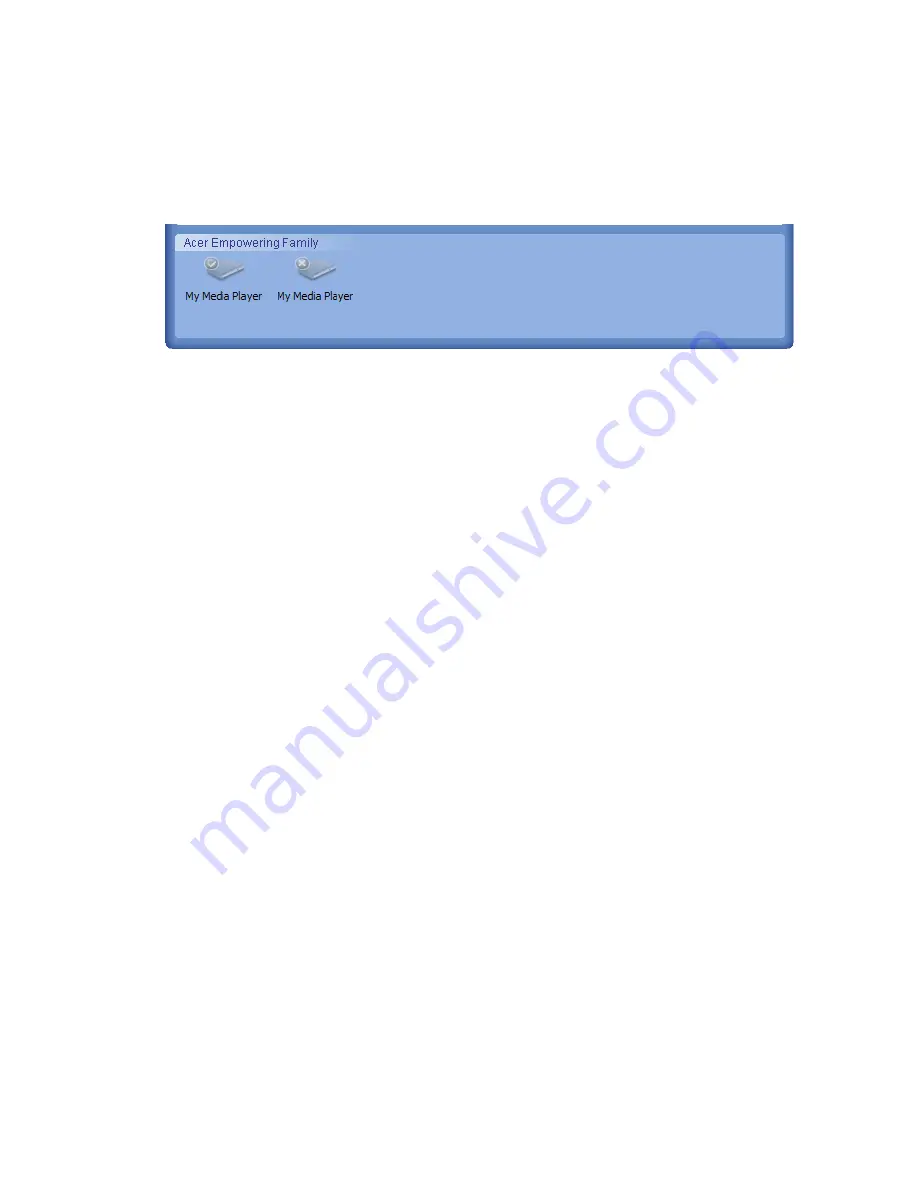
Acer MG3001-p User's Guide
Managing media servers
The start screen can also be used to enable and disable media servers quickly and
easily. Located at the bottom of the start-up screen are graphical representations of
all your detected media servers.
You can enable and disable a media server by right clicking the image and choosing
Enable or Disable, depending on its current status.
28
















































