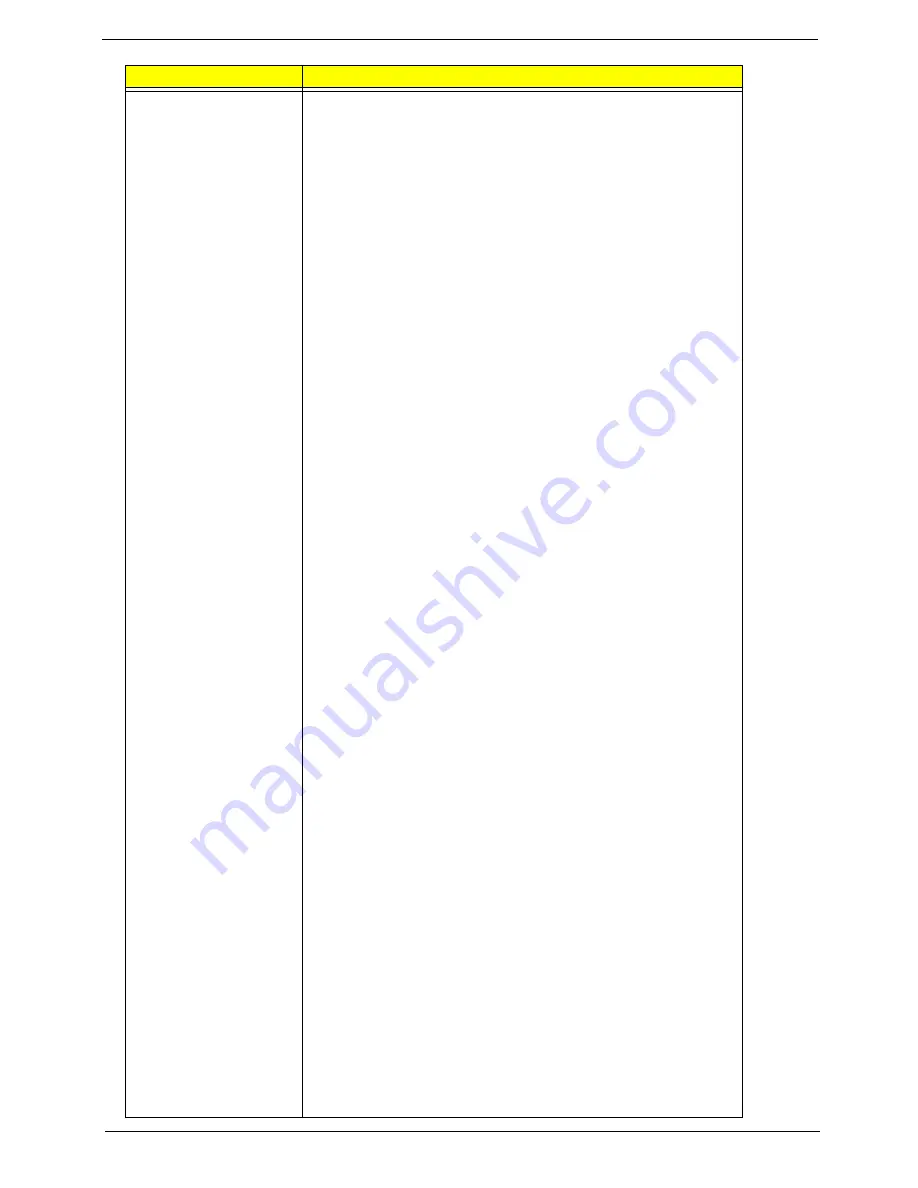
Chapter 1
19
Features
•
CPU HyperTransport. Interface
•
Supports 16-bit up/down HyperTransport (HT) 3.0 interface up
to 4.4 GT/s.
•
Supports 200, 400, 600, 800, and 1000 MHz HT1 frequencies.
•
Supports 1.6, 1.8, 2.0, and 2.2 GHz HT3 frequencies.
•
Supports AMD AM3 and S1g3-socket CPUs, including the
AMD Phenom II and Caspian-series processors.
•
Supports LDTSTOP interface and CPU link stutter mode.
ATI HyperMemory.
•
Supports ATI HyperMemory.*.
* Note: Includes dedicated and shared memory. The amount of
HyperMemory available is determined by various factors.
For details, please consult your AMD CSS representative.
PCI ExpressR Interface
•
Supports PCIe Gen2 (version 2.0).
•
Optimized peer-to-peer and general purpose link performance.
•
Highly flexible PCI Express implementation to suit a variety of
platform needs.
•
A dual-port, x16 graphics interface.
•
Supports programmable lane reversal for the graphics link to
ease motherboard layout when the end device does not
support lane reversal (not applicable to the RS880MC).
•
Supports six general purpose lanes, for up to six devices on
specific ports.
A-Link Express II Interface
•
One x4 A-Link Express II interface for connection to an AMD
Southbridge. The A-Link Express II is a proprietary interface
developed by AMD basing on the PCI Express Gen2 version
2.0 technology, with additional Northbridge-Southbridge
messaging functionalities.
•
Supports programmable lane reversal to ease motherboard
layout.
2D Acceleration Features
•
Highly-optimized 128-bit engine, capable of processing
multiple pixels per clock.
•
Hardware acceleration of Bitblt, line drawing, polygon and
rectangle fills, bit masking, monochrome expansion, panning
and scrolling, scissoring, and full ROP support (including
ROP3).
•
Optimized handling of fonts and text using AMD proprietary
techniques.
•
Game acceleration including support for Microsoft's
DirectDrawR: Double Buffering, Virtual Sprites, Transparent
Blit, and Masked Blit.
•
Acceleration in 1/8/15/16/32-bpp modes:
•
Pseudocolor mode for 8bpp
•
ARGB1555 and RGB565 modes for 16bpp
•
ARGB8888 mode for 32bpp
•
Significant increase in the High-End Graphics WinBenchR
score due to capability for C18 color expansion.
•
Setup of 2D polygons and lines.
Item
Specification
Summary of Contents for ASPIRE 553G
Page 6: ...VI ...
Page 10: ...X Table of Contents ...
Page 42: ...32 Chapter 1 ...
Page 67: ...Chapter 3 57 4 Lift the base door out and away ...
Page 72: ...62 Chapter 3 5 Pull the WLAN module out and away ...
Page 86: ...76 Chapter 3 4 Unlock and disconnect the switch board FFC ...
Page 88: ...78 Chapter 3 4 Lift the power board away ...
Page 93: ...Chapter 3 83 14 Lift the LCD module out of the assembly ...
Page 111: ...Chapter 3 101 7 Disconnect the FPC cable ...
Page 114: ...104 Chapter 3 8 Remove the cable from the retention guides 9 Pry the antenna off the casing ...
Page 119: ...Chapter 3 109 7 Lay the cables along the retention guides ...
Page 134: ...124 Chapter 3 4 Connect and lock the USB card FFC to the mainboard ...
Page 136: ...126 Chapter 3 4 Connect the Bluetooth module cable to the main board ...
Page 146: ...136 Chapter 3 7 Connect and lock the button board FFC ...
Page 152: ...142 Chapter 3 4 Grasp the tab and slide the HDD firmly into the docking connector ...
Page 154: ...144 Chapter 3 Replacing the ODD Module 1 Replace the ODD bezel 2 Replace the ODD bracket ...
Page 158: ...148 Chapter 3 ...
Page 178: ...168 Chapter 5 ...
Page 228: ...218 Appendix A ...
Page 234: ...224 Appendix B ...
Page 236: ...226 ...
Page 239: ...229 Index ...
















































