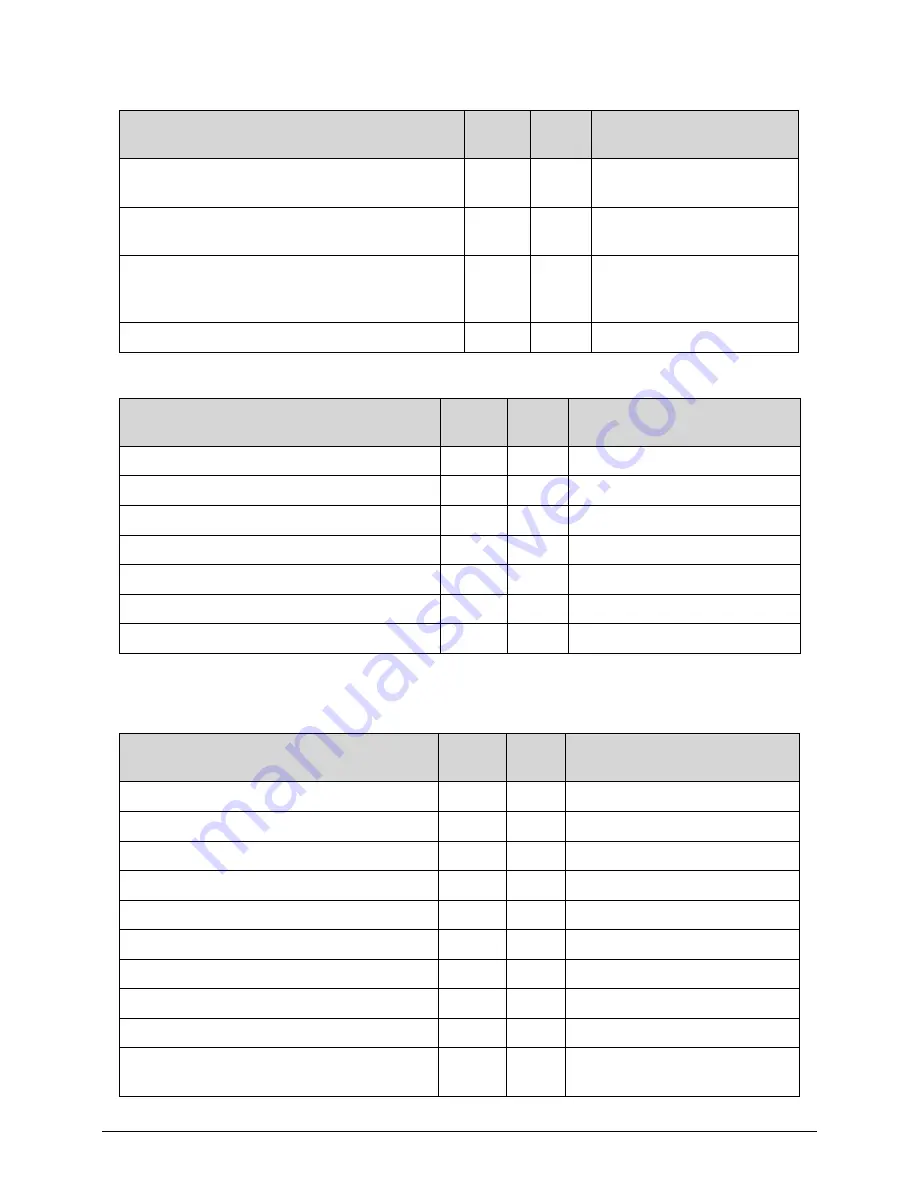
Troubleshooting
4-23
S3_BEFORE_MP_INIT PEI
C8
Multi-processor
initial
during S3 resume
S3_BEFORE_RESTORE_ACPI_CALLBACK
PEI
C9
Start to restore system
configuration in SMM
S3_AFTER_RESTORE_ACPI_CALLBACK PEI
CA
Restore
system
configuration in SMM
complete
S3_GO_TO_FACS_WAKING_VECTOR
PEI
CB
Back to OS
Table 4-8.
ACPI Functions POST Code Table
Functionality Name (Include\
PostCode.h)
Phase
Post
Code
Description
ASL_ENTER_S1
ASL
51
Prepare to enter S1
ASL_ENTER_S3
ASL
53
Prepare to enter S3
ASL_ENTER_S4
ASL
54
Prepare to enter S4
ASL_ENTER_S5
ASL
55
Prepare to enter S5
ASL_WAKEUP_S1 ASL
E1
System wakeup from S1
ASL_WAKEUP_S3 ASL
E3
System wakeup from S3
ASL_WAKEUP_S4 ASL
E4
System wakeup from S4
Table 4-9.
SMM Functions POST Code Table
Functionality Name (Include\
PostCode.h)
Phase
Post
Code
Description
SMM_IDENTIFY_FLASH_DEVICE SMM
0xA0
Identify Flash device in SMM
SMM_SMM_PLATFORM_INIT
SMM
0xA2
SMM service initial
SMM_ACPI_ENABLE_START SMM
0xA6
OS call ACPI enable function
SMM_ACPI_ENABLE_END SMM
0xA7
ACPI enable function complete
SMM_S1_SLEEP_CALLBACK SMM
0xA1
Enter
S1
SMM_S3_SLEEP_CALLBACK SMM
0xA3
Enter
S3
SMM_S4_SLEEP_CALLBACK SMM
0xA4
Enter
S4
SMM_S5_SLEEP_CALLBACK SMM
0xA5
Enter
S5
SMM_ACPI_DISABLE_START SMM
0xA8
OS call ACPI disable function
SMM_ACPI_DISABLE_END SMM
0xA9
ACPI disable function
complete
Table 4-7.
(Continued)S3 Functions POST Code Table
Functionality Name (Include\ PostCode.h)
Phase
Post
Code
Description
Summary of Contents for Aspire 3750
Page 1: ...Acer AS3750 AS3750G SERVICEGUIDE ...
Page 4: ...iv ...
Page 40: ...1 36 Hardware Specifications and Configurations ...
Page 57: ...System Utilities 2 17 Figure 2 19 Unlock Password ...
Page 75: ...3 15 Figure 3 24 Memory Module Figure 3 25 Memory Module ...
Page 79: ...3 19 ...
Page 83: ...3 23 Top case disassembly M2 5 3 5L 3 Table 3 1 Step Screw Quantity Screw Type ...
Page 87: ...3 27 2 Disconnect the RTC BATTERY cable then take the battery away Figure 3 45 RTC BATTERY ...
Page 94: ...3 34 Figure 3 58 LCD Module ...
Page 98: ...3 38 Figure 3 65 LCD Panel ...
Page 101: ...3 41 Figure 3 70 Hinge ...
Page 103: ...3 43 Figure 3 73 CPU Module Figure 3 74 CPU Module ...
Page 105: ...3 45 Figure 3 77 Main board Figure 3 78 Main board ...
Page 108: ...3 48 Figure 3 83 Blue tooth Module Figure 3 84 Blue tooth Module ...
Page 112: ...3 52 Figure 3 91 Top case Figure 3 92 Top case ...
Page 115: ...3 55 Figure 3 97 Memory Figure 3 98 Memory ...
Page 163: ...FRU Field Replaceable Unit List 6 9 ...
Page 192: ...6 38 FRU Field Replaceable Unit List ...
Page 268: ...7 76 Model Definition and Configuration ...
Page 272: ...8 4 Test Compatible Components ...
















































