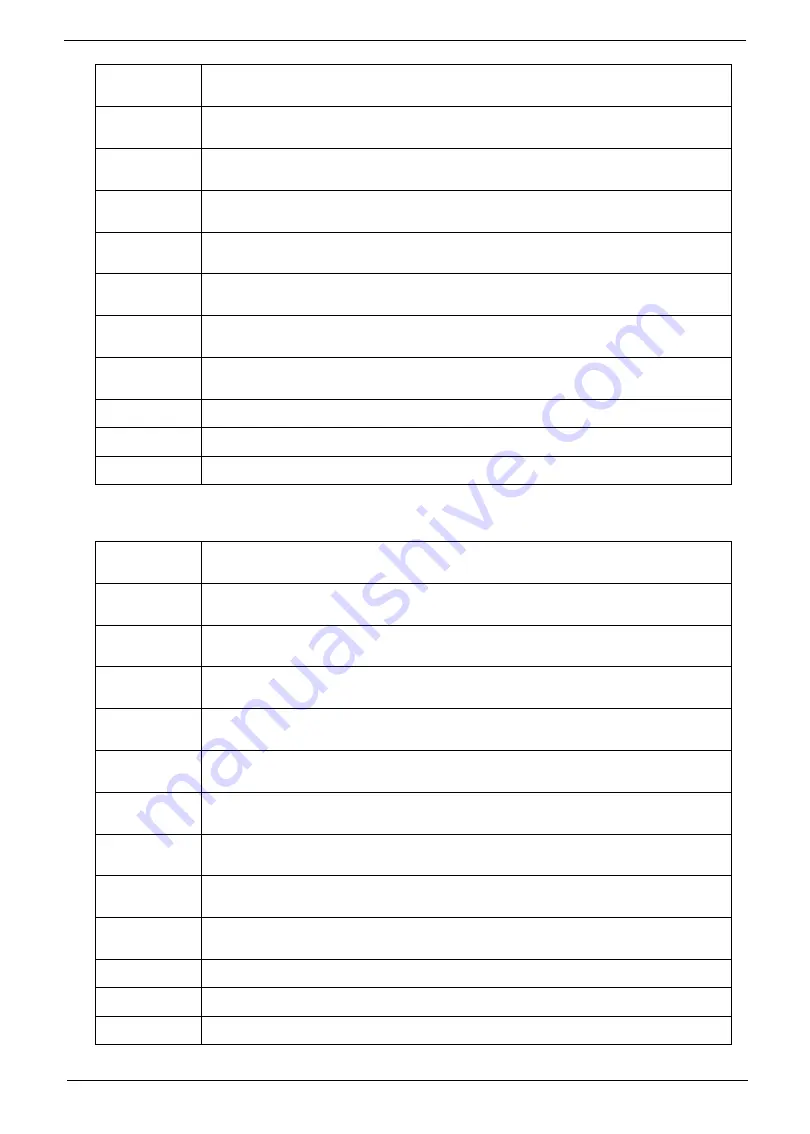
Chapter 4
159
Each Driver entry point used in 80_PORT
0x
11
PEI_S3_RESUME
0x
12
PEI_CLOCK_GEN
0x
13
PEI_OP_PRESENCE
0x
14
PEI_TPM_TCG
0x
15
PEI_FIND_FV
0x
16
PEI_H2O_DEBUG_IO
0x
17
PEI_H2O_DEBUG_COMM
0x
18
PEI_SMM_CONTROL
0x19~0x1F
PEI_RESERVED
0x20~0x2E
PEI_OEM_DEFINED
0x2F
PEI_DXE_IPL
0x
30
RESERVED
0x
31
DXE_CRC32_SECTION_EXTRACT
0x
32
SCRIPT_SAVE
0x
33
ACPI_S3_SAVE
0x
34
SMART_TIMER
0x
35
JPEG_DECODER
0x
36
PCX_DECODER
0x
37
HT_CPU / MP_CPU
0x
38
LEGACY_METRONOME
0x
39
FTWLITE
0x3A
RUN_RIME
0x3B
MONOTONIC_COUNTER
0x3C
WATCH_DOG_TIMER
Summary of Contents for Aspire 1420P Series
Page 6: ...vi...
Page 10: ...x Table of Contents...
Page 13: ...Chapter 1 3 System Block Diagram...
Page 32: ...22 Chapter 1...
Page 48: ...38 Chapter 2...
Page 64: ...54 Chapter 3 4 Unlock the FPC 5 Remove the FPC and keyboard...
Page 66: ...56 Chapter 3 4 Remove the hinge cap 5 Remove the hinge bezel...
Page 70: ...60 Chapter 3 10 Pull the upper cover away...
Page 94: ...84 Chapter 3 7 Pry up the bezel top edge and remove...
Page 119: ...Chapter 3 109 7 Insert the stylus...
Page 148: ...138 Chapter 3 2 Replace the HDD in the bay 3 Adhere the black tape 4 Replace the HDD FPC...
Page 202: ...192 Appendix A...
Page 212: ...202...
Page 215: ...205...
Page 216: ...206...






























