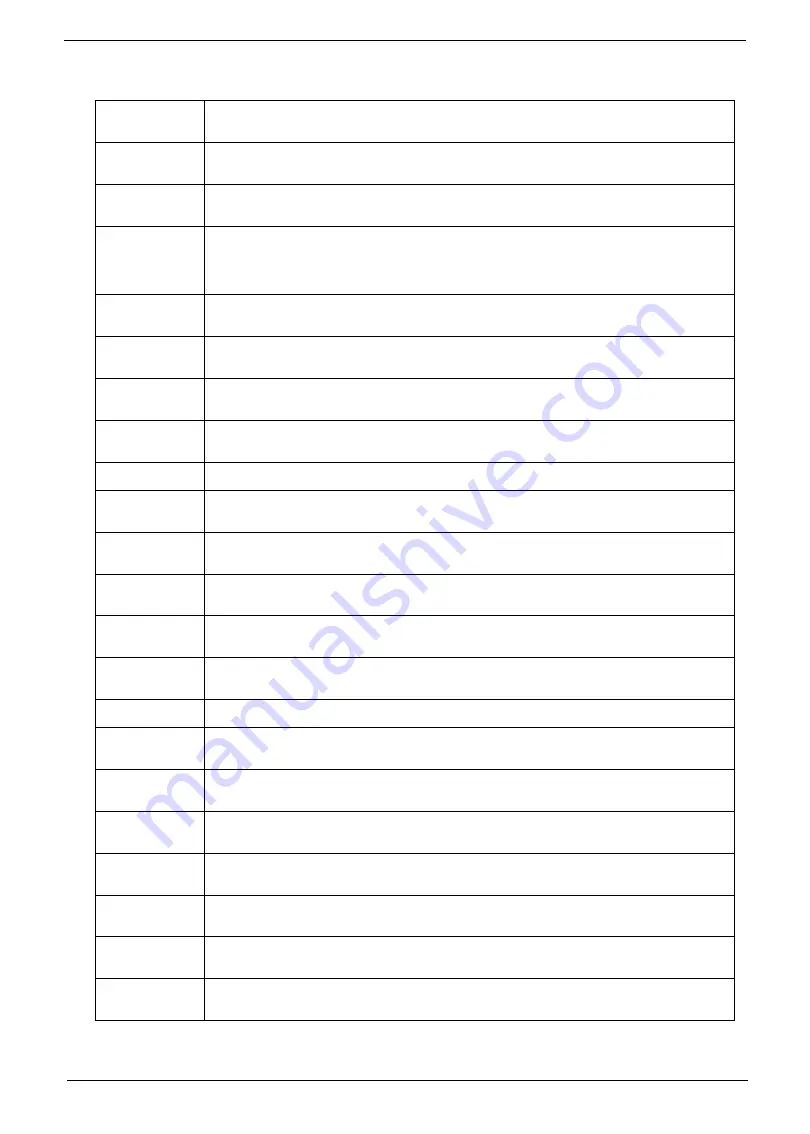
Chapter 4
157
BDS & Specific action:
0x0
0
Report the legacy boot is happening
0x1
2
Wake up the APs
0x1
3
Initialize SMM Private Data and relocate BSP SMBASE
0x2
1
0x2
7
PC init begin at the stage1
Report every memory range do the hard ware ECC init
0x2
8
Report status code of every memory range
0x5
0
Get the root bridge handle
0x5
1
Notify pci bus driver starts to program the resource
0x5
8
Reset the host controller
0x5A
IdeBus begin initialization
0x7
0
Simple Text Output Protocol Functions(VGA class reset)
0x7
1
Report that VGA Class driver is being disabled
0x7
2
Report that VGA Class driver is being enabled
0x7
8
Terminal Console In reset and Console Out reset
0x7
9
Report that the remote terminal is being disabled
0x7A
Report that the remote terminal is being enabled
0x9
0
Keyboard reset
0x9
1
USB Keyboard disable
0x9
2
Keyboard detection
0x9
3
Report that the usb keyboard is being enabled
0x9
4
Clear the keyboard buffer
0x9
5
Init Keyboard
0x9
8
Mouse reset
Summary of Contents for Aspire 1420P Series
Page 6: ...vi...
Page 10: ...x Table of Contents...
Page 13: ...Chapter 1 3 System Block Diagram...
Page 32: ...22 Chapter 1...
Page 48: ...38 Chapter 2...
Page 64: ...54 Chapter 3 4 Unlock the FPC 5 Remove the FPC and keyboard...
Page 66: ...56 Chapter 3 4 Remove the hinge cap 5 Remove the hinge bezel...
Page 70: ...60 Chapter 3 10 Pull the upper cover away...
Page 94: ...84 Chapter 3 7 Pry up the bezel top edge and remove...
Page 119: ...Chapter 3 109 7 Insert the stylus...
Page 148: ...138 Chapter 3 2 Replace the HDD in the bay 3 Adhere the black tape 4 Replace the HDD FPC...
Page 202: ...192 Appendix A...
Page 212: ...202...
Page 215: ...205...
Page 216: ...206...






























