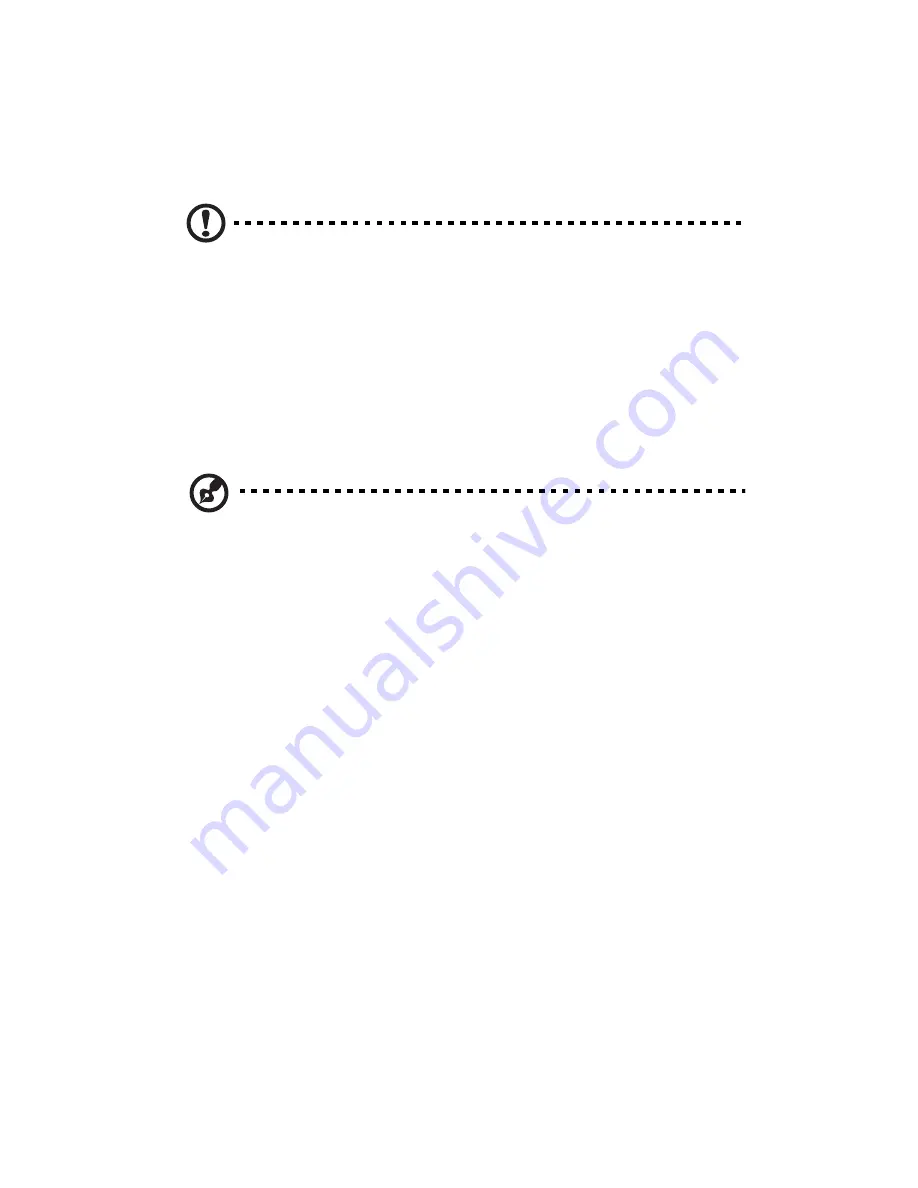
4 Configuring the system
66
Installing or Removing a DVD/CD-RW
or CD-ROM Drive
CAUTION:
DVD/CD-RW and CD-ROM drives are NOT hot
swappable. Before removing or replacing the drive, you must first
take the server out of service, turn off all peripheral devices
connected to the system, turn off the system by pressing the
power button, and unplug the AC power cord from the
system or wall outlet.
Installing a DVD/CD-RW or CD-ROM Drive into
Slimline Bay (Backplane Installed)
NOTE: The carrier for the slimline DVD/CD-RW drive / CD-ROM
drive was pre-installed in the slimline drive bay of your Altos R510
Server Chassis.
1
Observe the safety and ESD precautions at the beginning of this
book. See
“Safety Information.”
2
Power down the server and unplug all peripheral devices and the
AC power cable.
3
Remove the chassis cover. For instructions, see
“Removing the
Chassis Cover.”
4
Remove the front bezel if it is installed. For instructions, see
“Removing and Installing the Front Bezel.”
5
Push in on the blue lever at the rear of the DVD/CD-RW or CD-ROM
drive carrier and push the carrier out through the front of the
chassis.
6
Align the two holes at left edge of DVD/CD-RW or CD-ROM drive
with the cutouts in drive carrier. See letter “A” in the figure
below.
7
Lower the right side of the DVD/CD-RW or CD-ROM drive into the
carrier until it clicks into place. See letter “B” in the figure below.
Summary of Contents for Altos R510
Page 1: ...Acer Altos R510 User s Guide ...
Page 12: ......
Page 13: ...1 System information ...
Page 19: ...2 System tour ...
Page 35: ...3 Getting Started ...
Page 36: ...This chapter gives information on setting up and starting to use your system ...
Page 40: ...3 Getting Started 28 ...
Page 41: ...4 Configuring the system ...
Page 104: ...4 Configuring the system 92 ...
Page 105: ...5 BIOS setup ...
Page 154: ...5 BIOS setup 142 ...
Page 155: ...6 Troubleshooting ...
Page 168: ...6 Troubleshooting 156 ...
Page 169: ...Appendix A Management software installation ...
Page 170: ...This appendix shows you how to install the ASM software packages ...
Page 174: ...Appendix A Management software installation 162 ...
Page 175: ...Appendix B Tool less rail kit installation ...
Page 187: ...Appendix C Sensor Table ...
Page 188: ...This appendix shows you the Altos R510 sensor table details ...
Page 191: ...Appendix D SATA RAID Configuration ...
Page 192: ...This appendix shows you how to create SATA RAID ...
Page 196: ...Appendix D SATA RAID Configuration 184 ...
Page 198: ...186 ...






























