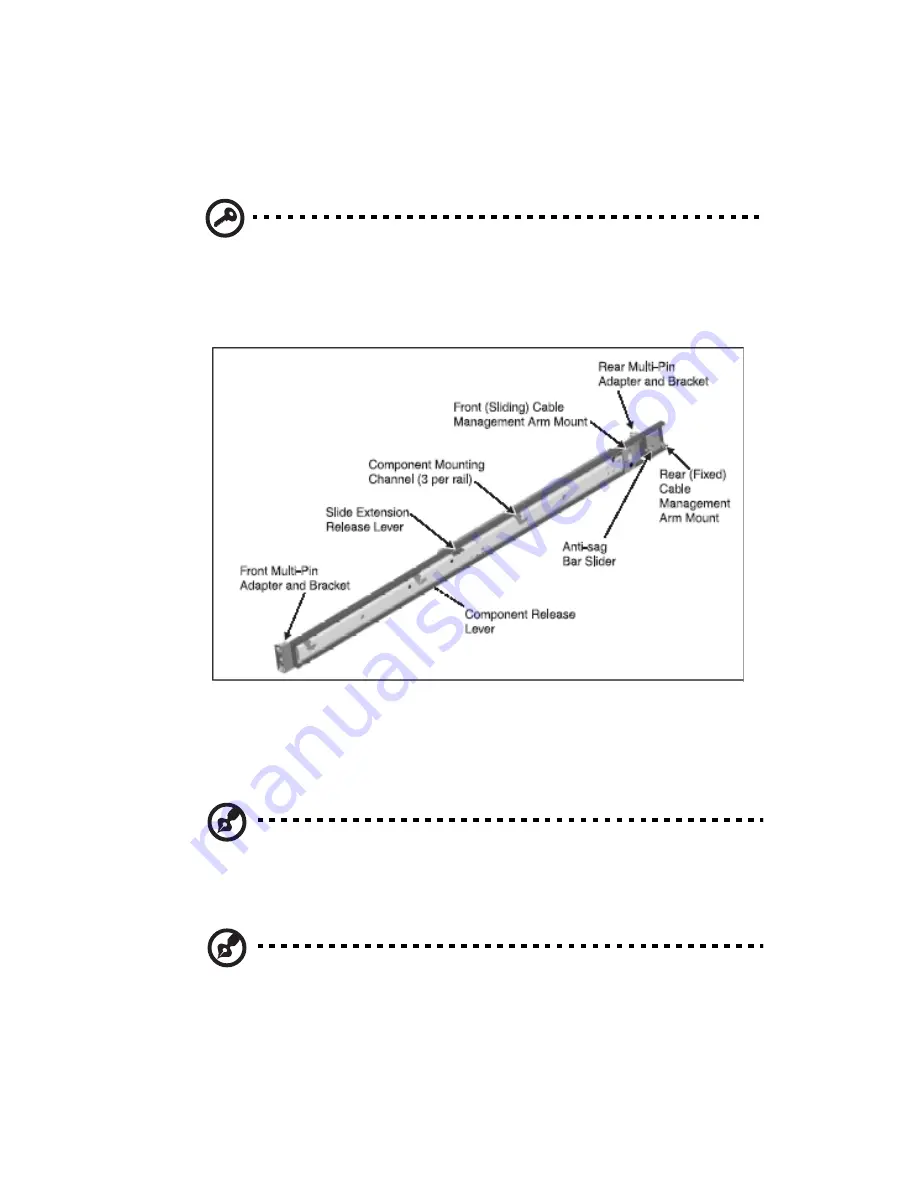
165
Tool-less rail kit installation
Note: Read the General Safety Information on the other side of
this sheet before attempting installation.
The Slide Rails consist of individual left and right Slide Rails. Details of
the Slide Rails are shown below.
Setting the Multi-Pin Adapters for Rack Type
lThe 10-32 threaded hole in the center of the Multi-Pin Adapter is
for securing during shipping (if desired) and for the attachment of
front panel blanks (if desired).
lThe Slide Rails are shipped with the Multi-Pin Adapters set for
square holes. If your rack has square mounting holes, skip this
section.
Summary of Contents for Altos R510
Page 1: ...Acer Altos R510 User s Guide ...
Page 12: ......
Page 13: ...1 System information ...
Page 19: ...2 System tour ...
Page 35: ...3 Getting Started ...
Page 36: ...This chapter gives information on setting up and starting to use your system ...
Page 40: ...3 Getting Started 28 ...
Page 41: ...4 Configuring the system ...
Page 104: ...4 Configuring the system 92 ...
Page 105: ...5 BIOS setup ...
Page 154: ...5 BIOS setup 142 ...
Page 155: ...6 Troubleshooting ...
Page 168: ...6 Troubleshooting 156 ...
Page 169: ...Appendix A Management software installation ...
Page 170: ...This appendix shows you how to install the ASM software packages ...
Page 174: ...Appendix A Management software installation 162 ...
Page 175: ...Appendix B Tool less rail kit installation ...
Page 187: ...Appendix C Sensor Table ...
Page 188: ...This appendix shows you the Altos R510 sensor table details ...
Page 191: ...Appendix D SATA RAID Configuration ...
Page 192: ...This appendix shows you how to create SATA RAID ...
Page 196: ...Appendix D SATA RAID Configuration 184 ...
Page 198: ...186 ...






























