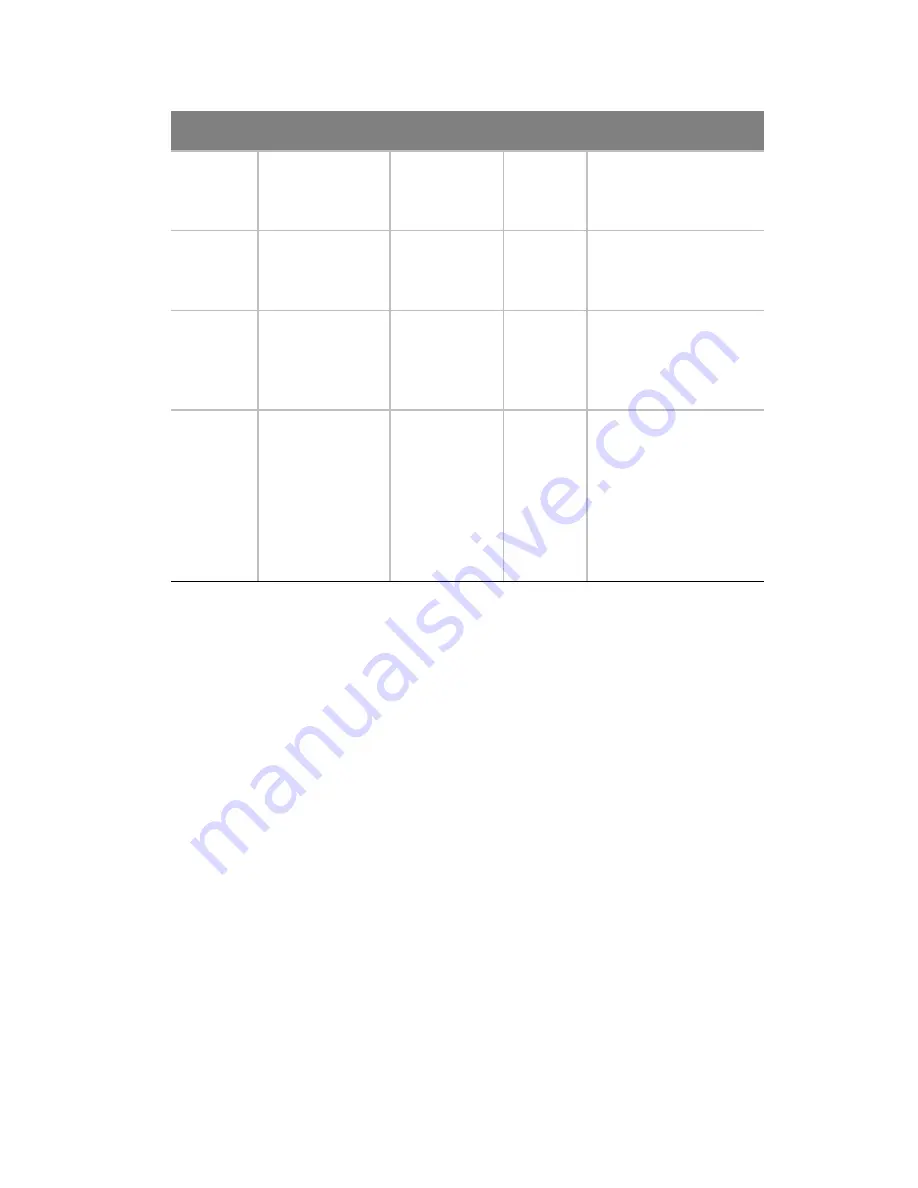
155
CPU 1 &
2 Fan
Fault
Identify fan
failure
Front cen-
ter board
Amber
On = Fault
CPU 1 &
2 Fault
Identify pro-
cessor failure
1” behind
processor
socket
Amber
On = Fault
5v
Standby
Identify 5v
standby
power on
state
Front left
board
Amber
On = 5v standby
power on
Power
LED
Identify the
power state
of the system
Control
Panel
Green
•
Off = Power is
off (off or S5)
•
On = Power on
or S0)
•
Slow Blink =
Low power
state (S1 – S3)
Name
Function
Location
Color
Notes
Summary of Contents for Altos R510
Page 1: ...Acer Altos R510 User s Guide ...
Page 12: ......
Page 13: ...1 System information ...
Page 19: ...2 System tour ...
Page 35: ...3 Getting Started ...
Page 36: ...This chapter gives information on setting up and starting to use your system ...
Page 40: ...3 Getting Started 28 ...
Page 41: ...4 Configuring the system ...
Page 104: ...4 Configuring the system 92 ...
Page 105: ...5 BIOS setup ...
Page 154: ...5 BIOS setup 142 ...
Page 155: ...6 Troubleshooting ...
Page 168: ...6 Troubleshooting 156 ...
Page 169: ...Appendix A Management software installation ...
Page 170: ...This appendix shows you how to install the ASM software packages ...
Page 174: ...Appendix A Management software installation 162 ...
Page 175: ...Appendix B Tool less rail kit installation ...
Page 187: ...Appendix C Sensor Table ...
Page 188: ...This appendix shows you the Altos R510 sensor table details ...
Page 191: ...Appendix D SATA RAID Configuration ...
Page 192: ...This appendix shows you how to create SATA RAID ...
Page 196: ...Appendix D SATA RAID Configuration 184 ...
Page 198: ...186 ...






























