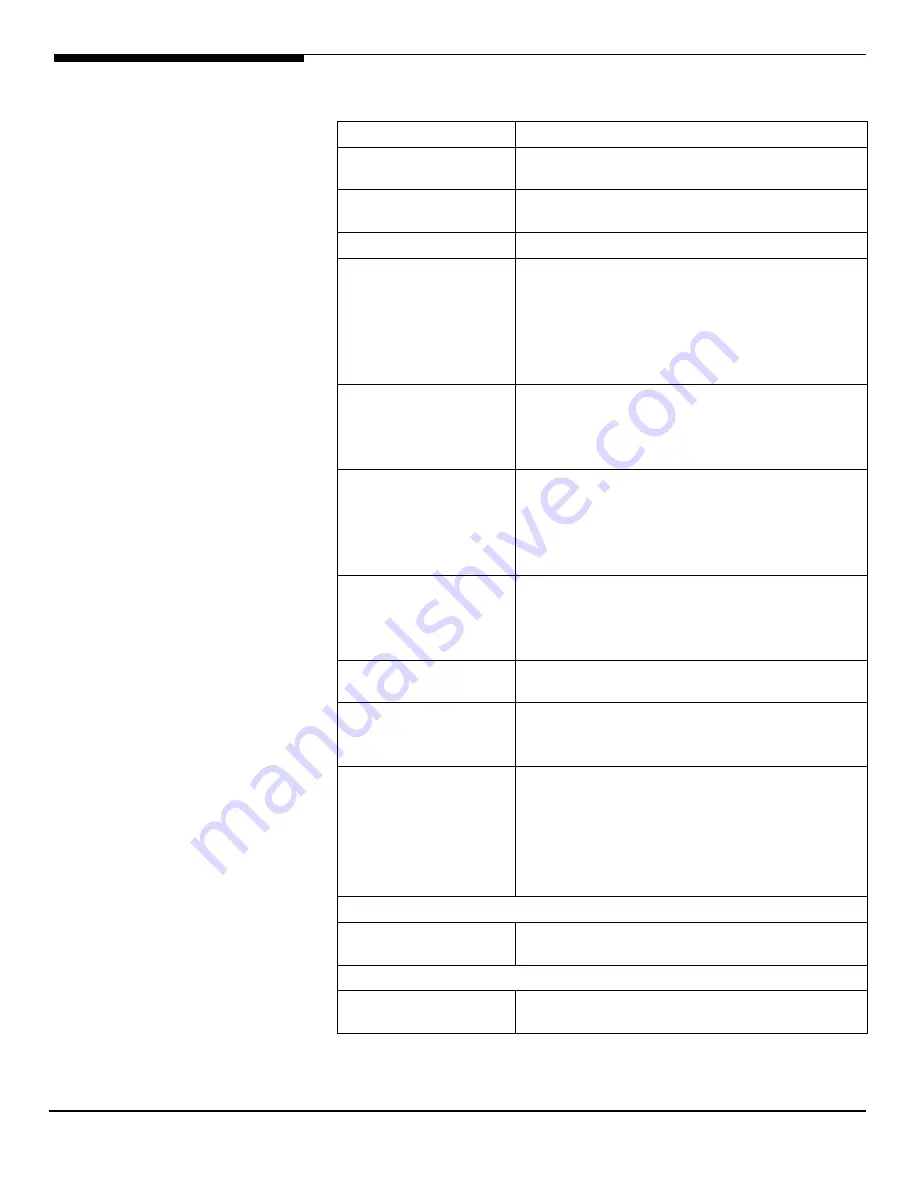
Altos G5450 Installation Configuration Guide
2
Model
Altos G5450
Processor
Dual-Core AMD Opteron processors 2000 series
(Santa Rosa) at 1.8 GHz or above Frequency
Cache
•
Up to 2 x 1MB L2 cache for Dual-Core
processor
Chipset
NVIDIA NFP3600
Memory
•
Dual memory channels per processor
•
16 x DIMM sockets support 512MB/1GB/2GB
DDR II 667 registered with ECC
•
Maximum memory of 64GB (When 4 GB
DIMM available)
•
Support memory sparing
Storage Interface
•
Six SATA2-300 ports
•
Option LSI SAS RAID (MegaRAID 8204ELP and
8708ELP)
•
One ATA-100 port
Expansion Slots
Total 5 slots
•
One x16 PCI-Express slot (w/ x16 troughtput)
•
One x16 PCI-Express slot (w/ x8 throughput)
•
One x8 PCI-Express slot (w/ x4 throughput)
•
Two 32-bits 33MHz PCI slots
VGA
•
Onboard XGI Z9s video controller w/ 16MB
SDRAM
•
Optional add-on ATI FireGL V5200 graphic
card support
SATA Controller
•
Six SATA ports with Software RAID 0, 1, 10, 5
support
LAN Controller
•
Onboard dual NVIDIA nForce Networking
Controller
•
Supporting TCP Offload Engine (TOE)
BMC
Optional BMC module
•
IPMI 2.0 compliant
Optional ARMC/3 module
•
Remote KVM support
•
Dedicate NIC port
•
Media redirection support
Availability sub-system
System Power Supply
•
1+1 redundant 610W power supply
•
Hot Swap
Storage Subsystem
Drive Bays
•
Three 5.25” front accessible drive bays for
optical device, TBU, and FDD (w/ conversion
HARDWARE
SPECIFICATION





























