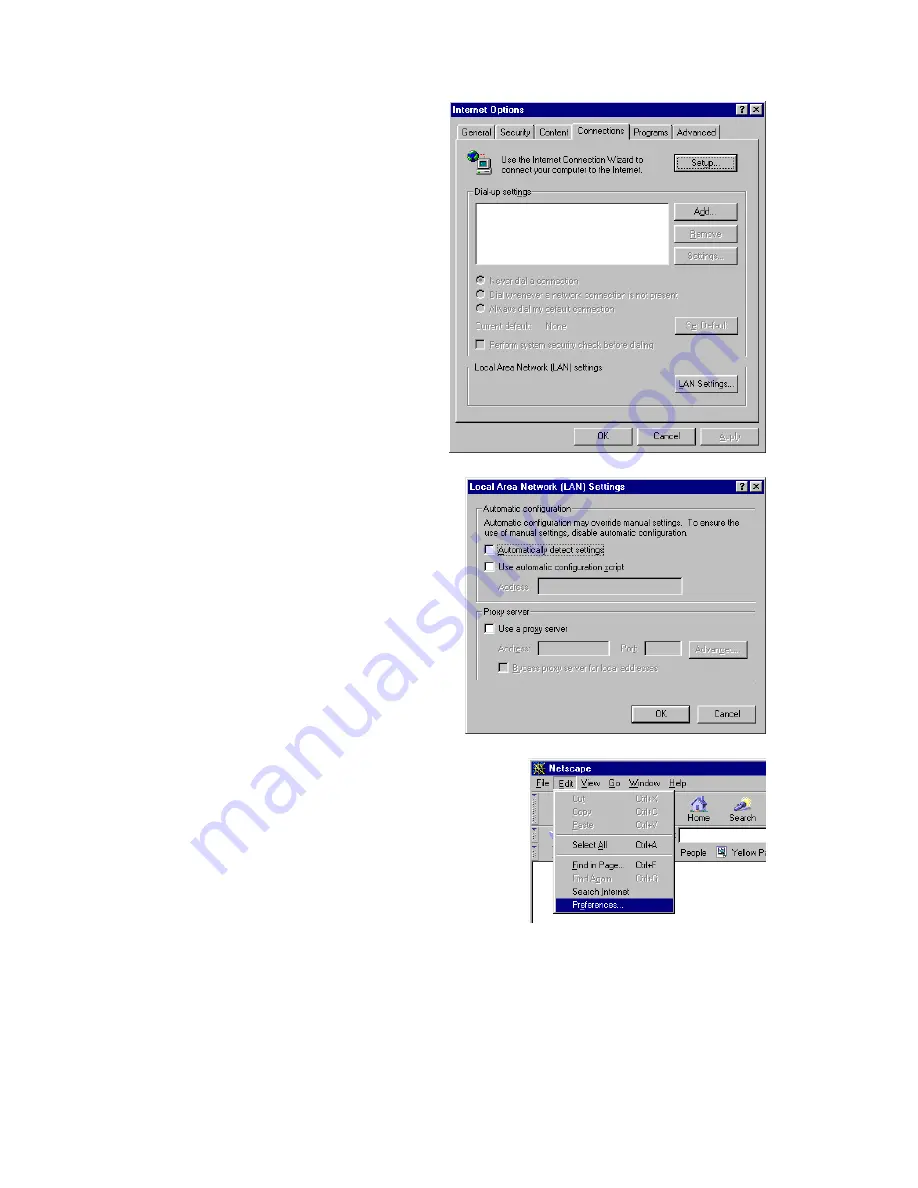
Configuring Client TCP/IP
5-12
2.
In the “Internet Options”
window click the “Connections”
tab. Next, click the “LAN
Settings...” button.
3.
Clear all the checkboxes.
4.
Click “OK,” and then click “OK”
again to close the “Internet
Options” window.
Netscape
1.
Open Netscape and click the stop button.
Click “Edit,” then click “Preferences...”
Summary of Contents for CheetahAccess AC-IG1004
Page 1: ...CheetahAccessTM Internet Gateway AC IG1004 AC IG1008 User Guide...
Page 2: ......
Page 10: ...Contents iv...
Page 14: ...Introduction 1 4...
Page 22: ...Installation 2 8...
Page 24: ...Configuring Client PCs 3 2...
Page 42: ...Configuring the CheetahAccess Internet Gateway 4 18...
Page 77: ...Configuring Printer Services 6 7 7 Select Properties option and click Configure Port...
Page 82: ...Configuring Printer Services 6 12...
Page 94: ...Ordering Information D 2...
Page 95: ......
Page 96: ...AC IG0004 AC IG0008 E022002 R01 P N 650 10551...
















































