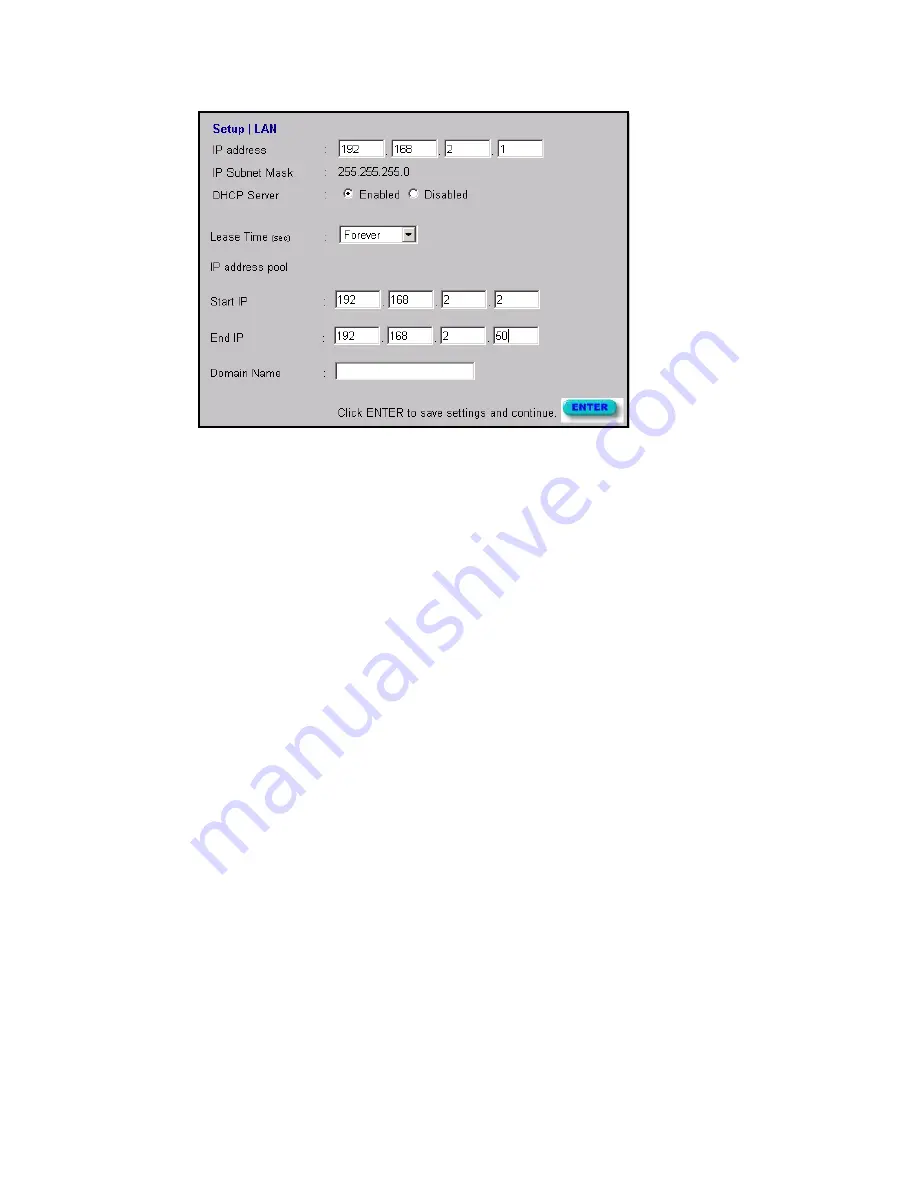
Configuring the CheetahAccess Internet Gateway
4-5
LAN Gateway and DHCP Settings
Configure the gateway address of the CheetahAccess Internet Gateway. To
dynamically assign the IP address for client PCs, enable the DHCP Server, set the
lease time, and then specify the address range. Also remember to configure all of
your client PCs for dynamic address allocation.
Valid IP addresses consist of four numbers separated by periods. The first three
fields are the network portion, and can be from 0–255, while the last field is the host
portion and can be from 1–254. However, remember not to include the gateway
address of the CheetahAccess Internet Gateway in the client address pool.
Summary of Contents for CheetahAccess AC-IG1004
Page 1: ...CheetahAccessTM Internet Gateway AC IG1004 AC IG1008 User Guide...
Page 2: ......
Page 10: ...Contents iv...
Page 14: ...Introduction 1 4...
Page 22: ...Installation 2 8...
Page 24: ...Configuring Client PCs 3 2...
Page 42: ...Configuring the CheetahAccess Internet Gateway 4 18...
Page 77: ...Configuring Printer Services 6 7 7 Select Properties option and click Configure Port...
Page 82: ...Configuring Printer Services 6 12...
Page 94: ...Ordering Information D 2...
Page 95: ......
Page 96: ...AC IG0004 AC IG0008 E022002 R01 P N 650 10551...
















































