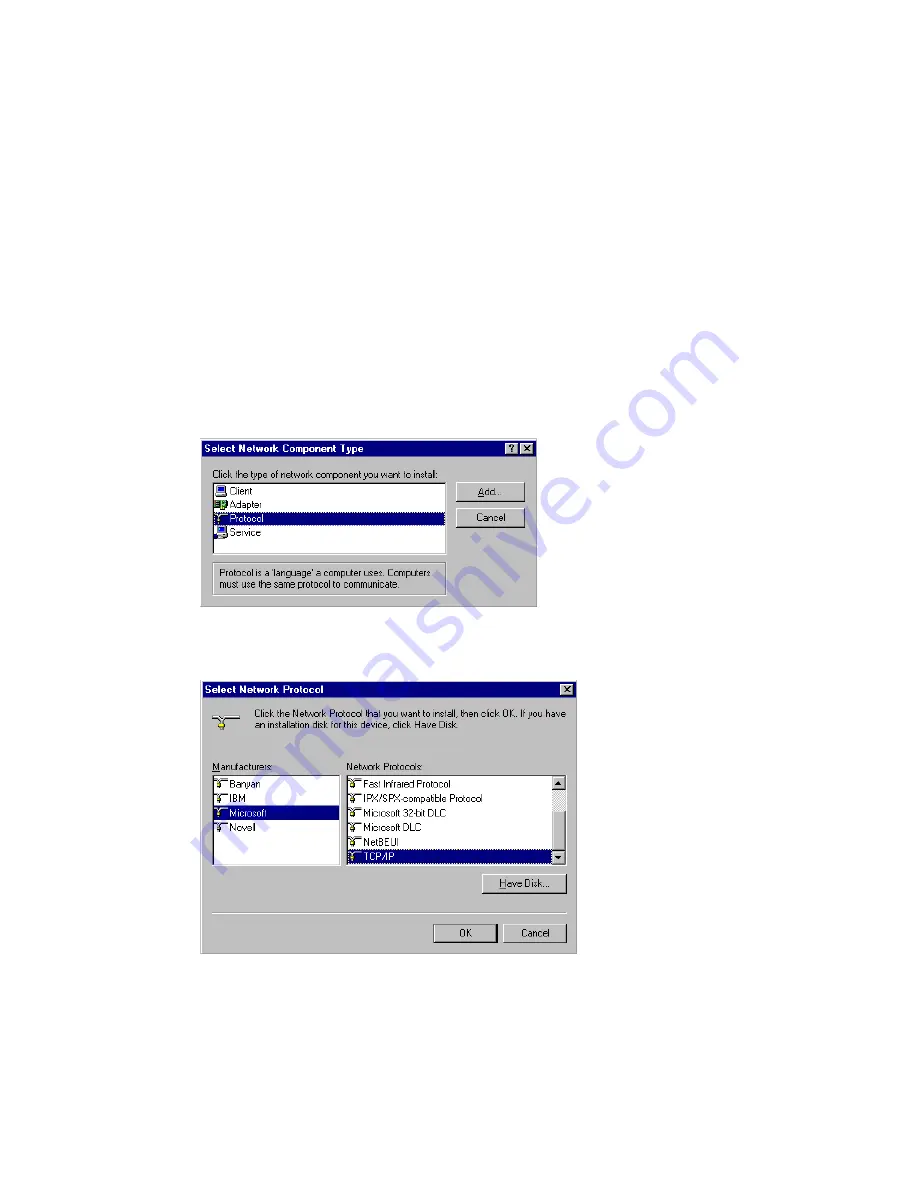
5-1
Chapter 5: Configuring Client TCP/IP
If you have not previously installed the TCP/IP protocol on your client PCs, refer to
the following section. If you need information on how to configure a TCP/IP address
on a PC, refer to “Setting TCP/IP to Work with the CheetahAccess Internet
Gateway” on page 5-2.
Installing TCP/IP Protocol in Your PC
1.
Click the “Start” button and choose “Settings,” then click “Control Panel.”
2.
Double click the “Network” icon and select the “Configuration” tab in the
Network window.
3.
Click the “Add” button to add the network component to your PC.
4.
Double click “Protocol” to add the TCP/IP protocol.
5.
Select the “Microsoft” item in the manufacturers list. And choose “TCP/IP” in
the Network Protocols. Click the “OK” button to return to the Network window.
6.
The TCP/IP protocol will be listed in the Network window. Click “OK” to
complete the install procedure and restart your PC to enable the TCP/IP
protocol.
Summary of Contents for CheetahAccess AC-IG1004
Page 1: ...CheetahAccessTM Internet Gateway AC IG1004 AC IG1008 User Guide...
Page 2: ......
Page 10: ...Contents iv...
Page 14: ...Introduction 1 4...
Page 22: ...Installation 2 8...
Page 24: ...Configuring Client PCs 3 2...
Page 42: ...Configuring the CheetahAccess Internet Gateway 4 18...
Page 77: ...Configuring Printer Services 6 7 7 Select Properties option and click Configure Port...
Page 82: ...Configuring Printer Services 6 12...
Page 94: ...Ordering Information D 2...
Page 95: ......
Page 96: ...AC IG0004 AC IG0008 E022002 R01 P N 650 10551...






























