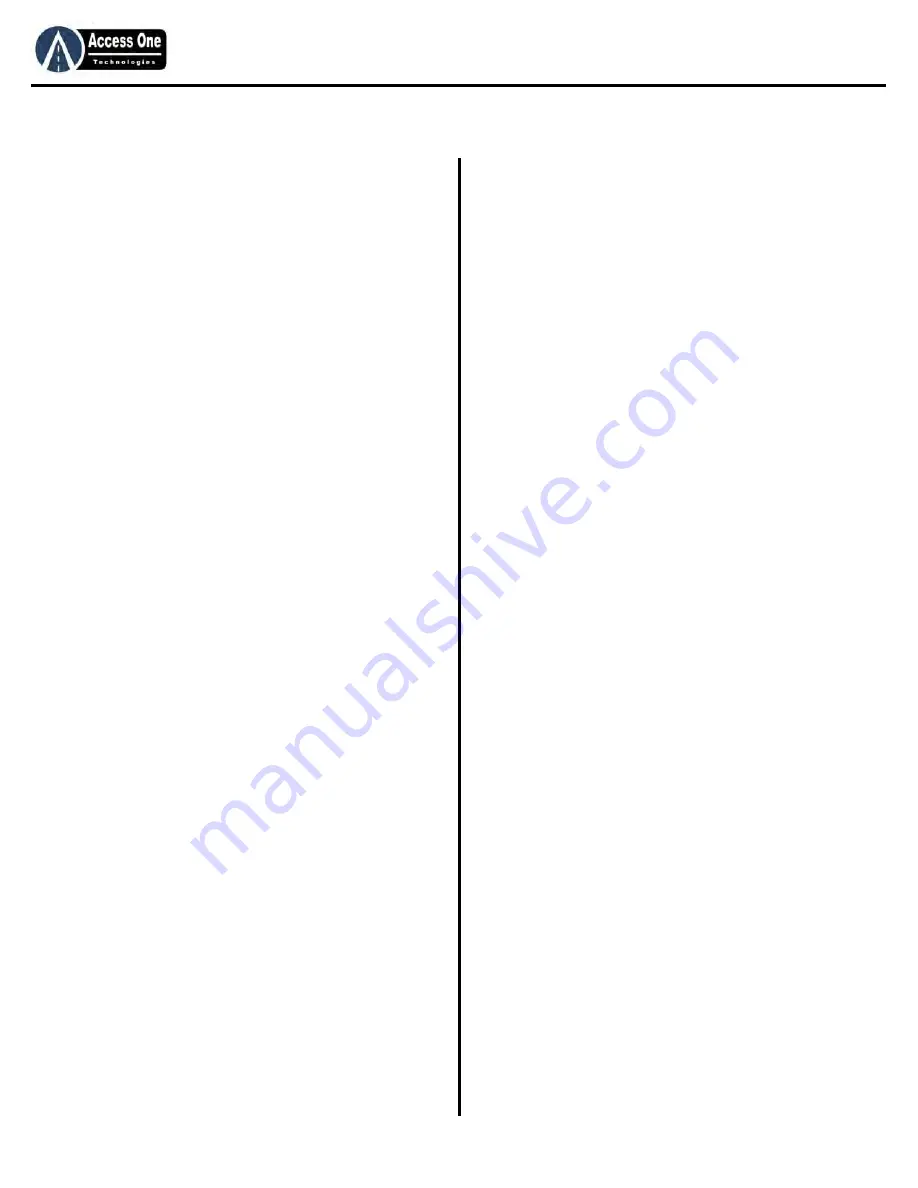
DL1000
Product Manual
DL1000, Rev 1.6A
Page 2
Important Safety Information
Important User Instructions ................................. 3
Restrictions & Warnings ..................................... 3
Installation
Mounting The System ......................................... 4
Grounding The System ....................................... 4
Powering The System ......................................... 4
Basic Wiring Overview ........................................ 4
Gate Operator Wire Connections ........................ 4
Electric Strike Wire Connections ......................... 4
Magnetic Lock Wire Connections ....................... 4
Event Input Wire Connections ............................ 5
Auxiliary Open Wire Connections ....................... 5
Programming
System Status ..................................................... 6
Program Access Code (PAC) ............................. 6
Time Clock Programming .................................... 6
Add Simple Entry Codes ..................................... 6
Add Single Customized Codes ........................... 7
Delete Single Entry Codes .................................. 8
Add Simple Block Entry Codes ........................... 8
Add Block Customized Codes ............................ 8
Delete Block Entry Codes ................................... 9
Auxiliary Input Programming ............................... 9
Entry Code Length Programming ....................... 9
Relay Activation Time Programming ................... 10
System Reset ..................................................... 10
Strikes Lockout Programming ............................. 10
Sleep Mode Programming .................................. 10
Relay Time Schedule Programming .................... 11
Delete Relay Time Schedules ............................. 11
Operating Instructions
Using Entry Codes .............................................. 12
Entry Codes With Time Schedules ...................... 12
Entry Codes With Sleep Mode ............................ 12
System Status & Clock ....................................... 12
Do Not Disturb (DND) Feature ............................ 12
Glossary ............................................................. 12
User Safety Guidelines ........................................ 12
Troubleshooting
Troubleshooting Chart ........................................ 13
Limited Warranty
Limited Warranty ................................................ 14
C
ONTENTS
Summary of Contents for DL1000
Page 15: ...www AccessOneTechnologies com...

































