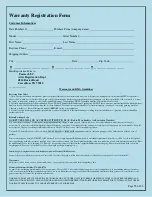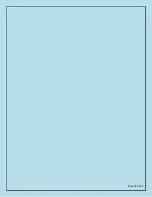Page 47 of 56
VI.
History
Lock Audit History
Overview:
The Audit Trail History is a way of keeping a complete record of lock activities from the Audit Trail
function.
Here’s how to change your view of the saved data:
¬
Click on which 'Query By' type you desire, use the pull-down arrows and select the key words / date you want.
¬
In 'Order By' check the records order you desire. The default is open lock time.
¬
Click the 'Search' button, the records will appear on screen.
¬
Click 'Clear' to clear the entire contents of the PC audit history database only.
You may also export the
audit trail history to a
Microsoft Excel spread
sheet by clicking on
'Export'. You must have
Excel installed in your
computer for this function
to operate.
Click 'History' from the tab at the top of any
main menu screen and choose 'Lock Audit
History' from the drop-down menu.
Click on 'Search' and the following screen
will pop up:
Note: Using the 'Clear' function only clears the PC database Audit History records, not lock memory of audit
trails. There is NO facility in this software to clear audit trail information from locks themselves except by
completely re-initializing a lock with the reset button and performing a new lock setup. Locks themselves can
generally hold about 3200 entries in memory per lock, after which the oldest entries are automatically deleted
inside the lock to make room for new entries. This is handled internally to the lock itself and not by the PC
software.
Summary of Contents for Eternity 4
Page 56: ...Page 56 of 56 ...