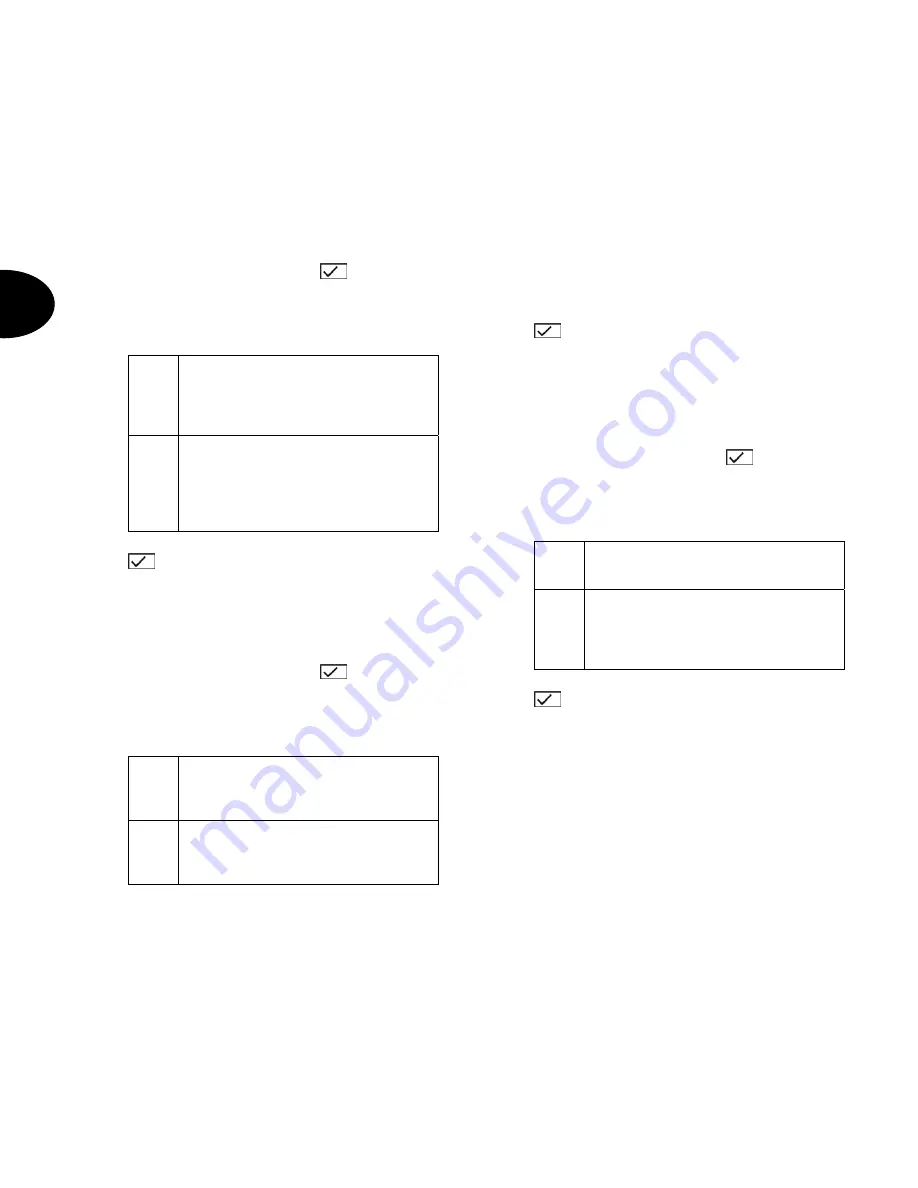
44
UK
031 Zone tamper
Proceed as follows to change the property of zone
tampering:
1. On the control unit, enter:
031
2. The LCD display shows: 031:EngTmpRstOFF
3. Via the keypad, select from the following items
and press:
0
EngTmpRstOFF
No program code necessary (OFF).
If a tamper alarm is triggered, you only
have to enter the user code to
acknowledge the tamper message.
1
EngTmpRstON
Program code required (ON)
If a tamper alarm is triggered, you have
to enter the user code to deactivate the
alarm and then the program code to
delete the tamper alarm.
4. Confirm your input. On the control unit, enter:
.
5. The control unit acknowledges your input with a
double “beep” tone and shows Installer Mode.
033 System Reset
To change the property of the system reset:
1. On the control unit, enter:
033
2. The LCD display shows: 033: EngReset OFF
3. Via the keypad, select from the following items
and press:
0
EngReset OFF
If a system error is displayed, you only
have to enter the user code to
acknowledge the message.
1
EngReset OFF
If a system error is displayed, you have
to enter the program code to
acknowledge the message.
Note:
Some events always require you to enter the program
code. These are:
Failure/fault of a control unit
Failure of 12V power supply
Low battery in the alarm centre
4. Confirm your input. On the control unit, enter:
.
5. The control unit acknowledges your input with a
double “beep” tone and shows Installer Mode.
034 Panic Reset
Proceed as follows to change the property of the panic
reset:
1. On the control unit, enter:
034
2. The LCD display shows: 034:PA Cust Rst
3. Via the keypad, select from the following items
and press:
0
PA Cust Rst
To reset a panic alarm, you only have
to enter a valid user code.
1
PA Eng Rst
To reset a panic alarm, you have to
enter the user code to deactivate the
alarm and then the program code to
delete the panic alarm.
4. Confirm your input. On the control unit, enter:
.
5. The control unit acknowledges your input with a
double “beep” tone and shows Installer Mode.
Summary of Contents for Terxon SX AZ4000
Page 10: ...10 D 8 bersicht der Geh usekomponenten 1 2 3 4 6 5 7 8...
Page 76: ...76 D...
Page 86: ...10 UK 8 Overview of housing components 1 2 3 4 6 5 7 8...
Page 148: ...4 FR 16 Fiche technique 72 17 D pannage 73 18 Index 74 19 Plan du syst me 75...
Page 154: ...10 FR 8 Vue d ensemble des composants du bo tier 1 2 3 5 7 8 4...
Page 220: ...76 FR...
Page 230: ...10 NL 8 Overzicht van de componenten van het huis NL 1 2 3 4 6 5 7 8...
Page 294: ...74 NL...






























