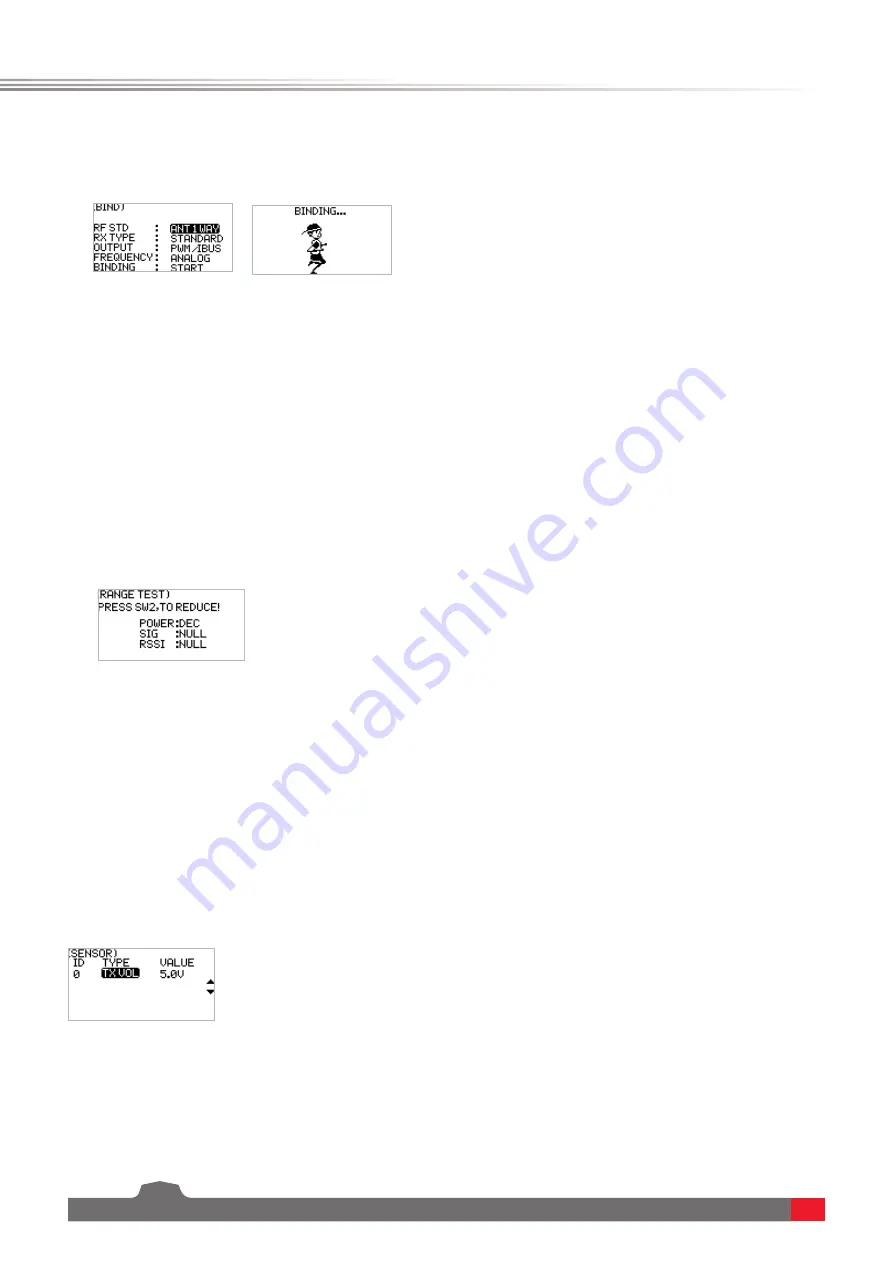
CR7P
Digital Proportional Radio Control System
16
press the OK key to bind with the receiver. For details , please refer to the chapter for binding
operation and the Quick Start Guide.
3.
After finishing the above step, carry out a test to confirm that all channel outputs are
functioning as expected.
6.20 Receiver Settings - Sensor
As an interesting feature for two-way communication systems , sensors can be used to send back
some information you need through the receiver.
Our transmitter can support up to 15 different types of returned data to provide you with the
feedback of seven basic parameters , i.e., TX VOL(TX voltage), RX VOL(RX voltage), BVD VOL(BVD
voltage), SIGNAL(signal intensity), NOISE , SNR(noise rate) and RSSI. BVD: detect an external power
supply. It is recommended to use this function to monitor the battery voltage and give an alarm in
case of a failure.
Function settings:
In the SENSOR menu, scroll pages by pressing the UP/DOWN key to check relevant information.
6.21 Receiver Settings - ESC Settings
The ESC SET(ESC Setting ) menu is an additional option provided specially for two-in-one ESC , which
is used to set the two-in-one governor more precisely to ensure its optimal performance. To enable
this setting , you need to switch the receiver type to the two-in-one option in the Receiver settings -
Bind Setting menu.
Three parameters , namely operating mode, battery type, and drag braking force can be setup here.
6.19 Receiver Settings - Range Test:
As an important function, it is recommended to conduct the range test before each operation to
check whether the remote controller is functional or environmental conditions are normal.
Working principle: It is aimed to conduct a narrow-ranged test by actively reducing the power of
the transmitter, in order to realize quick inspection of the transmitter system and the environment .
There are three parameters (power, signal, RSSI) displayed and indicated on the transmitter
interface.
Function settings:
1.
In the RANGE TEST menu, directly press the SW2 key to conduct the test .
2.
You should keep the transmitter still during the test , but you can move your model at this time.
If there is no problem in the test within a certain range, the device can be used normally.
Summary of Contents for CR7P
Page 1: ......
Page 29: ...25 9 Lieferumfang CR7P Sender 1 R7FS Empfänger 1 Bedienungsanleitung DE EN FR ...
Page 59: ...25 9 Packing List Transmitter 1 CR7P Receiver 1 R7FS ...
Page 89: ...25 9 contenu de la Émetteur CR7P 1 Récepteur R7FS 1 Manuel d utilisation DE EN FR V Capteur ...
Page 92: ......
















































