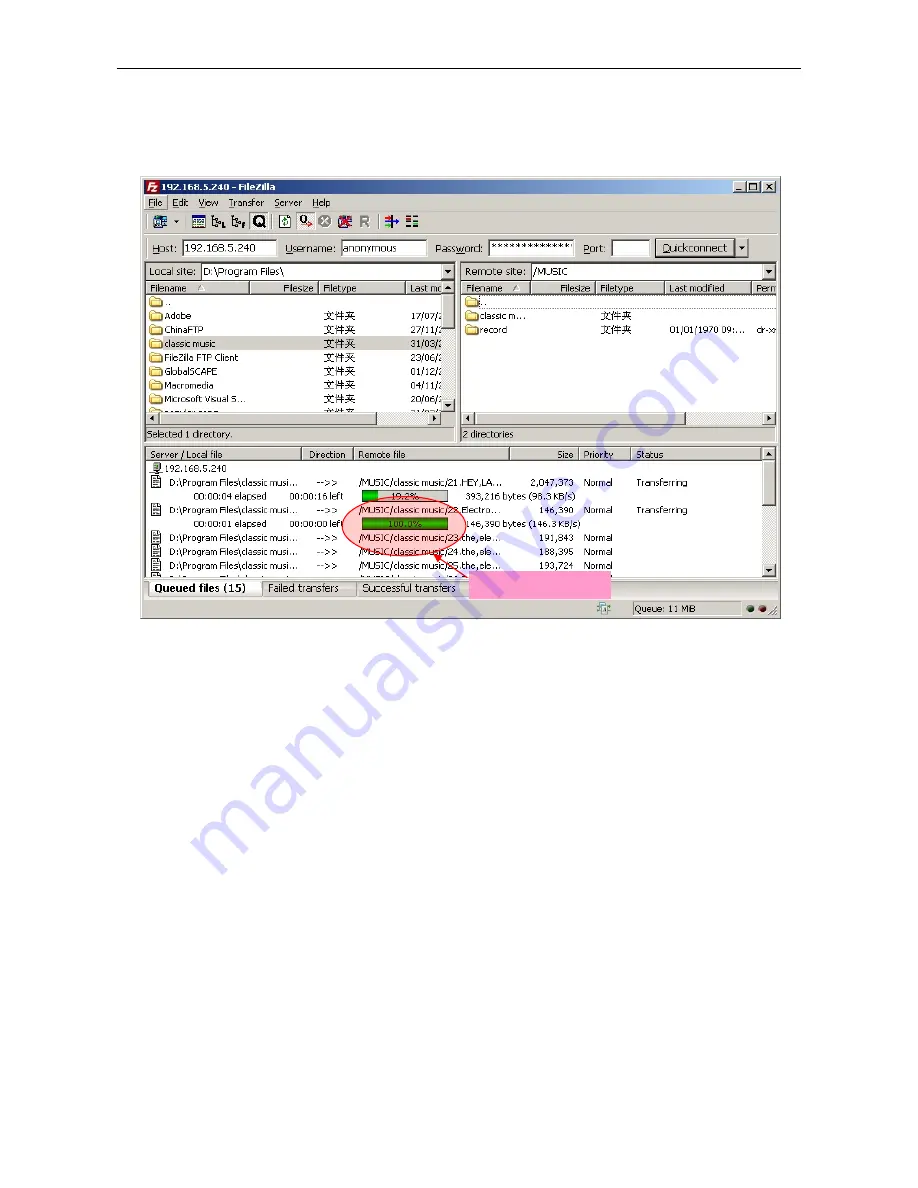
12
drag and drop an MP3 folder or an MP3 program in the
“
Local site
”
(
the PC
) to a specified folder of the
“
Remote site
”
(
DC1979II
). The progress of program copy is as shown in Fig. (b).
Fig b
By this way, MP3 programs can be deleted or copied just like using a USB disk. (
Note: The unit has a
directory named MUSIC
, which is used to save folders and shall not be deleted. Do NOT save a MP3
program in the directory. Create a new folder in the MUSIC directory and save MP3 programs in the created
folder which can be renamed.)
File transfer progress
































