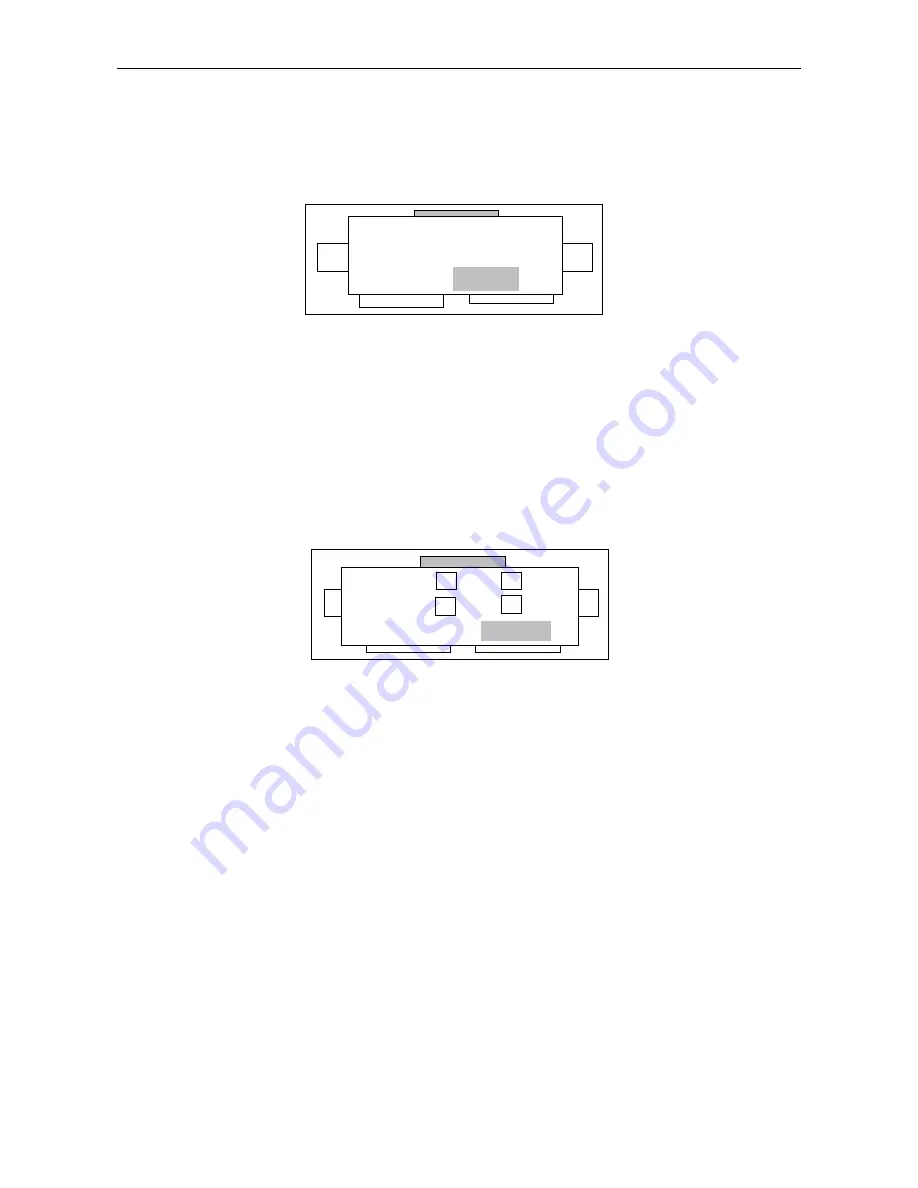
10
a)
Disk size
On the
“
operation option
”
interface, turn the digital wheel, and move the cursor to the
“
DISK SPACE
”
option,
and press down the digital wheel once to enter the disk size inquiry interface.
b)
System setup
On the
“
operation option
”
interface, turn the digital wheel, and move the cursor to the
“
SYSTEM SET
”
option, and press down the digital wheel once to enter the system setup interface as shown in figure (23). On
such interface, it is allowed to set up the working mode of the background light of the display screen.
(
1
)
AUTO
: it refers to that the background light of the display screen will be shut down automatically
after a period of time without any operation of the equipment and will be turned on automatically upon
the operation.
(
2
)
EVER
: It refers to that the background light of the display screen is always on under the state of
power-on.
(3) Language: Select the menu to display the languages with two options including
Chinese
and
English
.
After selecting the language, it is necessary to restart the equipment to bring it into operation. When
selecting the language, turn the digital wheel, and move the cursor to the language option to be
selected, and then press down the digital wheel once so that the symbol
“√”
will appear in the box in
front of the language option. Then shut down and restart the equipment.
fig
(
22
)
播放设置
RETUEN
操作选项
PR
DISK SPACE
SYSTE
Disk free space
:
699M
RETURN
fig
(
23
)
PLAY
RETUEN
操作选项
P
目操作
磁盘容量
系 统 设
Back light
:
RETURN
AUTO
√
EVER
Language
:
中文
ENGL
√














