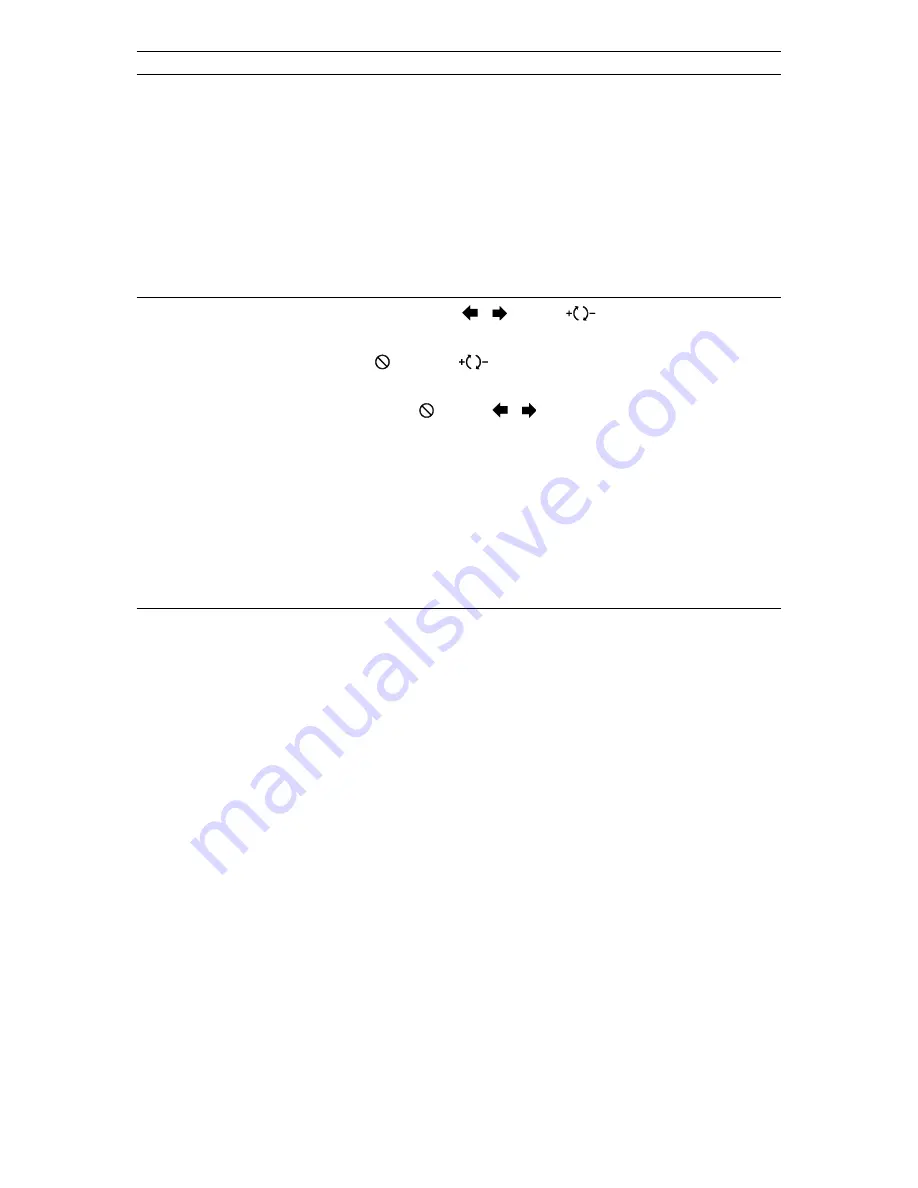
ABEM Terrameter SAS 1000 / SAS 4000
- 15 -
╔═Measure para[RES:R00001] (│)Page 1/6═╗
║Output: 200 mA Mode: Auto ║
║Acq. delay╔═══════════════╗ ║
║Acq. time:║Power off? ║ ║
║ ║<Ok> <Cancel> ║ ║
║Total cycl╚═══════════════╝. ║
║ ║
╚(
)=Measure (
)=Quit════════════════╝
Keeping the two knobs towards each other for an extended period of time, will
cut the instrument power regardless computer activities, data and settings may not be saved.
3.1.2
Special key sequences
•
Battery voltage and software build
: press
/
(4) and
(3) away from each other.
The battery voltage will then be displayed. Also the software build number is shown.
•
Program information
: press
(2) and
(3) towards each other. This brings up
information about program version etc.
•
Change the Display Contrast
: press (2) and
/ (4) to the right (for darker display)
or left (for lighter display) simultaneously to adjust the LCD contrast.
It is essential that
both knobs are actuated at the exactly same time
. Keep the knobs in the left (or right)
position for several seconds while the contrast successively changes. The purpose with the
exact timing is to distinguish this action from any other action with the knobs. If an attempt
fails, this might set the system into one of several dialog windows (so far invisible) and no
further action but the precise answer in the dialog window is accepted by the software. It
will now be necessary to turn the instrument off and try all over again. After turning on the
instrument, wait 30 seconds for starting up.
3.1.3
Multi Channel Adapter (MCA)
The SAS 4000 Multi Channel Adapter (optional accessory) is connected directly to the
MULTI connector on the SAS 4000. The adapter makes it possible to connect one pair of
current electrodes (named CURRENT) and four pairs of potential electrodes (named CH1,
CH2, CH3 and CH4). Furthermore the MCA contains four banana takeouts (named T1, T2,
T3 and T4) intended for instrument test and calibration. Please refer to 9.5 for information
about the instrument test.
















































